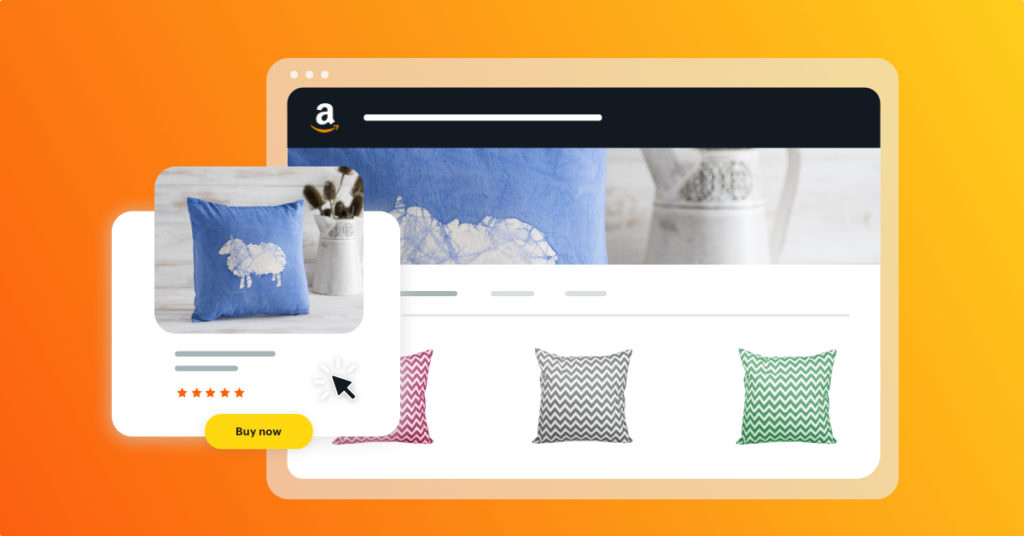Prefer to save or print the definitive guide to Amazon advertising and take it with you? Download the ebook version.
The 2024 version of our guide is coming soon!
A Play-by-Play of the Entire Amazon Advertising Platform
For metaphor’s sake, let’s pretend you were stranded out to sea and you were thrown a raft, an intertube, a rowboat, a lifevest, and a flare gun. Of course, instinctively, you would want to use all of the options as that would provide the most potential for success. But then, let’s say, the people offering you the floating devices proclaimed that each option was $100 and you only had $200 in your pocket. Which do you choose? Which options will provide the best chance at survival? Is Amazon advertising worth it?
In numerous ways, amazon ad management can feel a lot like this. There are so many potential opportunities to jump-kick your business into high gear but, choose the wrong one with the wrong intent and budget, will make the whole ship sink.
Amazon advertising is, in a nutshell, Amazon’s very own paid advertising platform that offers different ad types to capture shopper attention at each stage of the buying journey while on the marketplace.
Amazon is the third-largest digital advertiser, falling only behind Facebook and Google, after launching as recently as 2018. And it’s only going to continue growing, as its ad business recorded $12.06 billion in revenue during the third quarter of 2023 (26% more than in the third quarter of 2022). Amazon is projected to be a $38 billion ad/ppc business by the year 2023.
So, the really big question you came here for answers to is, “How does Amazon advertising work?” Just like picking out the right lifeline, understanding Amazon advertising campaign strategies is not a simple feat. Neither is creating effective Amazon advertising strategy.
So, What is Amazon Advertising & How Does It Work?
There are a few things you need to know – okay, a lot of things you need to know – about sponsored ad management before you try to cross that hurdle. One is that there is an algorithm at work called the A9 Algorithm. It determines how products are ranked in search results on Amazon.
Similar to Google, Amazon’s algorithm factors keywords into deciding relevant search results. So when someone searches for “black Nike sneakers” on Amazon, A9 uses keywords associated with the product to serve listings that suited match-type goals.
Aside from keyword relevancy, Amazon puts a lot of emphasis on the sales conversions that result from a search. Because of this, listings with a high conversion rate (calculated as the number of orders divided by the number of clicks), plus a good sales history, will rank higher. Products that are ranked higher will get better traffic, which can result in better sales, which will, in turn, boost the ranking. And so the cycle continues.
Optimized listings have a better chance of ranking. After all, they will use keywords effectively and likely be high-converting because they offer all the information, contain compelling images, and have all the elements needed to lead a customer to click “add to cart.”
Amazon paid ads boost your chances of your products matching with searches. This means your products can appear organically, and they can appear in sponsored placements. The more times customers see your products, the more opportunity there is for them to convert.
What Are The Different Amazon Ad Types?
You’ll need to understand the types of Amazon ads available to you and what their purposes are. More importantly, what Amazon ad types are best suited for your brand and your products?
Sponsored Product Guide
Amazon Sponsored Products ads are best used to capture buyers searching for a product similar to yours.
Sponsored Products are pay-per-click (PPC) ads based on keyword or ASIN targeting that drive traffic to individual product detail pages and can appear in several locations across Amazon, including:
- At any placement within the search results.
- On product detail pages adjacent to the Buy Box.
- On product detail pages in the carousel.
Before you start a Sponsored Products campaign, make sure the products you are planning to promote meet the following criteria. Otherwise, your ads will not appear:
- Product is eligible for the Buy Box (your product’s price can’t be too high, and your rating can’t be too low)
- Product can be shipped to all addresses in the U.S.
- Product is not in a category for which Amazon prohibits advertising (like sex toys).
How Sponsored Brand Ads Work?
Sponsored Brand Ads tend to serve as a means of building brand awareness when a potential customer is searching for a specific item since it allows you to show off multiple products at once.
They are also PPC constructs and appear at the top and bottom of search results. As with Sponsored Product Ads, results are based on ASIN or keyword targeting. Sponsored Brand Ads can link to the PDP (product detail page), to a product list page, or directly to an Amazon Store. Brand Registry is required for the following types of categories:
- Adult products
- Used products
- Refurbished products
- Any other category ineligible for Amazon advertising
What is Sponsored Display Advertising?
What does sponsored mean on Amazon?
Sponsored Display is directly focused on growing brand awareness. It is available on the same platform as Sponsored Product and Sponsored Brand ads. It uses a PPC pricing model as well, but rather than the ad appearing solely on Amazon, it can appear on and off Amazon. Brand Registry is required for Sponsored Display.
For sponsored product tips, you’ll want to really focus on particular audience targeting strategies at different campaign levels:
- Product targeting: by targeting products similar to yours, you will deliver ads among audiences browsing products like your own.
- Audience targeting: by targeting audiences who have viewed your product detail pages (or the pages of similar products), within the last 30 days, you can re-engage high-intent shoppers.
- Interest targeting: by targeting audiences who have browsed your’s or similar products, and fall within a specific interest group, you can get in front of audiences with shopping behaviors that indicate they could buy your product
What is The Demand-Side Platform for Amazon?
Amazon DSP ads are great for brand-building and retargeting shoppers.
The only type of Amazon advertising that uses a CMP (cost per mille) pricing model, Demand-Side Platform, or DSP, ads appear on Amazon and many other websites. This means that you don’t pay a typical PPC price, but a thousands-per-impression metric.
DSP on Amazon uses audience-based targeting, rather than keyword or ASIN targeting, and can link to a your product detail page, an Amazon Store, or any non-Amazon page.
But it comes at a cost. The minimum budget for DSP is $35,000 over two months, though working with a partner like Teikametrics can help you advertise in this way without reaching that high of a minimum.
Measuring Your Amazon Advertising Campaign Strategy – Whichever That May Be
Before we delve into a full explanation of how to leverage each of the types of Amazon advertising, you need to get familiar with the key Amazon advertising metrics so that you can make sure you know how to understand the performance of your advertising efforts. Here are some metrics you will undoubtedly need to know:
- Impressions – the number of times your ad was seen by viewers
- Clicks – the number of times a potential customer clicked on your ad
- Cost-Per-Click (CPC) – the average cost you pay per click
- Click-Through-Rate (CTR) – the percentage of impressions that result in clicks
- Conversions – the number of times an ad resulted in a sale
- Advertising Cost of Sales (ACOS) – the ratio of ad costs to ad sales
- Total Advertising Cost of Sales (TACOS) – a metric used by Teikametrics to take into account the effects of advertising efforts, but also the effects of advertising on organic sales
Now that you know what metrics are important to understanding Amazon seller advertising, let’s get into the strategy needed to be successful with each advertising campaign offered by Amazon.
Getting overwhelmed by all the specialized vocabulary related to Amazon ads? Download our free List of Amazon Advertising Optimization Terms.
Download the Amazon Advertising Optimization Terms
What is the Most Effective Way To Utilize The Amazon Sponsored Guide To Heap The Most Advantages?
Optimizing Amazon ads is an art. In and of itself, Sponsored products is overwhelmingly the most common ad types utilized by sellers and brand owners, alike. Of its many advantages, Sponsored Products ads allow you to promote individual products with strategic targeting based on keywords searched by consumers (e.g. “preschool toys”), or product attributes (e.g. “Brand X toys with 4-star ratings”).
On Amazon, Sponsored Products ads appear on search results pages and product detail pages. The purpose of a given Sponsored Product ad is to secure a higher ranking or exposure in specific keyword niches or have a product advertised that consumers view as relevant to the product detail page they are currently perusing.
.
Amazon Sponsored Products ads are helpful across nearly every product lifecycle stage, provided you have a useful, no fly-by-the-seat-of-your-pants Amazon ads strategy.
Tips for Amazon Advertising Using the Flywheel with Ad Optimization
At the other end of the spectrum, Amazon Sponsored Products ads are also useful for sellers who want to breathe some life back into a product with a declining sales rank. In this situation, you’d want to tailor your campaign more towards driving efficient sales, rather than being aggressive to drive volume (as explained in the previous product launch example.)
The above situations hint at the importance of properly bidding when creating Amazon Sponsored Products campaigns.
This Ain’t Your Typical Ocean 11: How Does Amazon Keyword Bidding Work?
Every time someone searches for something on Amazon, a real-time auction occurs for an ad to win the spot. The exact placement of a given Sponsored Products ad depends primarily on where your bid lands among other bids in the auction for the same keywords or those targeting the same product detail pages. Think of it a little bit like playing craps.
Keep in mind that Amazon Sponsored Products ads are purchased in a second-price auction. This means, assuming you have a winning bid for a given placement, you pay one-cent over the next highest bid, which may be less than your exact bid amount.
For example, if you bid $1 for the keyword “leather wallet” and a competitor bid $1.50 for that same keyword, the competitor would win the auction for that placement on the search page. However, the competitor would only pay $1.01 every time their ad gets clicked. In a second-price auction, the winner only pays $.01 more than the second-highest bid.
Because your advertisement will only show up if you win a spot in the auction, selecting the right bid is extremely important. At Teikametrics, we always recommend setting your default paid ads at the keyword level (rather than at an ad-group level). This allows you to more granularly factor in the true value of a given click by taking into consideration a product’s margins, placement, conversion rates on a given keyword, and overall volume generated by that keyword.
While this strategy around the Amazon sponsored ads program helps promote efficient growth, it requires constant adjustments based on market dynamics and data.
For example, a keyword may perform terrifically for a solid month with steady conversion rates at high volumes. However, if a trend develops with fewer people buying your product after clicking on said ad, your conversion rate may decrease. You would then need to adjust your bid to reflect the lower likelihood of a sale. Otherwise, you could end up spending more on ads than you make selling the products. Your bids need to change based on shifts in key, revenue-related metrics such as conversion rate or conversion volume.
Calculating and making these adjustments manually may be doable for small sellers, but once you’re growing on Amazon, it quickly becomes untenable to do this at scale. Having bidding technology software on hand to help automate this process makes a world of difference.
See how Teikametrics uses AI to automate bidding
Why Automated Amazon Ads Management is Crucial to Your Store’s Success
Ideally, whenever there is a statistically significant data change, your bids should adjust accordingly. If you’re running a variety of keyword campaigns across dozens of products, these meaningful changes may occur multiple times in a given day. Machine learning and automation tools help identify these shifts and subsequently adjust bids in keeping with desired margins or product goals – something the average seller has no time to do on their own.
Bidding technology helps set guardrails to your Amazon Sponsored Products advertising. However, to justify further investments, you need the ability to easily see what’s working versus what isn’t. This is where proper campaign structure comes into play.
Best Amazon Advertising Strategy. Create The Campaign Strategy
Taking the time to set up a proper Amazon PPC campaign structure will enable you to direct your advertising spend where it needs to go and achieve your business goals.
Firstly, let’s go over what to avoid doing when it comes to compiling your Campaigns. Poorly designed ones usually have one or more of the following issues:
- Not running manual campaigns
- Not running automatic campaigns
- Running a catch-all campaign with dissimilar products jumbled together
- Putting the same product in multiple campaigns without a distinct purpose for each campaign
- Not distinguishing between competitor, branded, or generic keywords
- Grouping products with widely variant margins together in the same campaign
- Grouping products with widely variant goals together in the same campaign
- Using inconsistent naming conventions for campaigns and ad groups
As one basic example, if products with different goals are grouped together (e.g. a new product you’re launching along with a model you’re trying to liquidate), it’s difficult to allocate spend differently according to such different goals. In this case, the incorrect campaign structure will lead either to overspending on the late-stage product and/or missed opportunities for the launch product.
A messy PPC guide can create ambiguity in knowing what performance results actually is like. Results of poor campaign structure can lead to misspending.
Laura Pattison
Head of Premium Services, Teikametrics
We’ll address each of the above issues, but getting back to the basics of proper Amazon product management, let’s begin with understanding the differences between automatic and manual campaigns.
What is the Difference between Automatic Campaigns and Manual Campaigns on Amazon?
There are two main types of Sponsored Products campaigns: automatic and manual.
Manual campaigns are built off of specific keywords you anticipate shoppers looking for under the hope they will click on your ad. For example, you may bid on the keyword ‘chocolate granola’, meaning your ad could show up if a consumer entered a phrase like ‘chocolate granola bars for kids’ in the SERP on Amazon for that particular inquiry. Manual campaigns will only match against their keywords.
Automatic campaigns on the other hand don’t have keywords. Instead, Amazon’s algorithm uses data from your listing (e.g. title, description, bullets, similar products, etc.), to match with search terms.
The power of automatic campaigns is that they cast a wide net and will help you identify what search terms are working best for your products. This data from your automatic campaign will then help narrow down what keywords should be added to your manual campaign.
For example, let’s say your automatic campaign bids on “purple raincoat” and you convert on that term repeatedly. Now you have confidence that “purple raincoat” is worth migrating into a manual campaign for more dedicated investment. Of course, Amazon is ever-changing, so you’ll want to continue to monitor performance over time and make adjustments as needed.
This is why manual campaigns are important – they allow for greater control when adding new keywords, selecting keyword match types, and adjusting bids. If managed correctly, they can offer the best return over time. A general rule of thumb with manual campaigns is that when keywords start producing more conversions at higher conversion rates, their bids can be increased. Conversely, if they’re not converting, the bids can be lowered or the keywords can even be paused.
For best results, do not guess when adding keywords to manual campaigns – even if you think you know what search terms shoppers are likely using to find your product. Automatic campaigns allow you to validate your assumptions while minimizing risk before you “hit the gas” with a manual campaign on a specific term.
Now that we’ve covered the different campaign types, let’s discuss how to structure these campaigns as part of a larger strategy. First, we’ll outline a more basic structure if you’re a newer or less experienced seller, then we’ll detail an advanced structure for more seasoned sellers.
Basic Amazon Advertising Campaign Structure: Mirrored Campaign
If you’re still working to establish a brand presence on the site and identify your competitors, a basic or mirrored structure is a good option to organize your Amazon Sponsored Products campaigns.
A mirrored campaign structure can also be called a 2:1 structure. Two campaigns (one automatic and one manual) running simultaneously for everyone category/objective or parent ASIN that you’re advertising on.
Remember, for the corresponding manual and automatic campaigns, you’ll want to use the same naming convention, same ad groups, and same SKUs within each ad group to help streamline organization and goals.
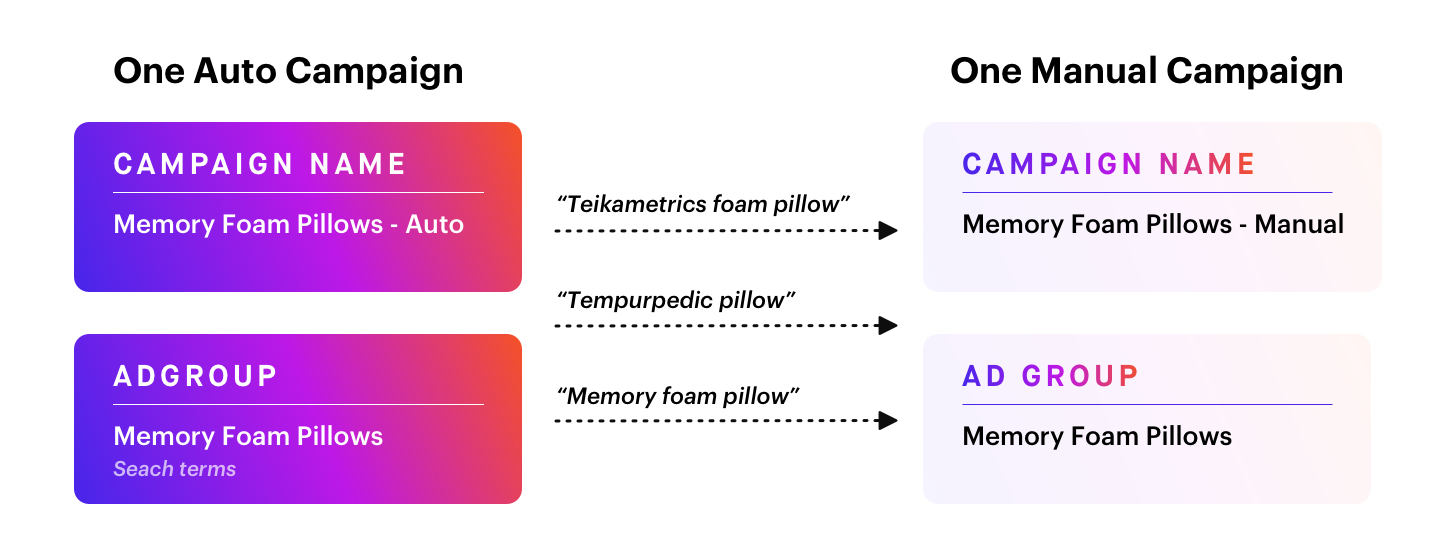
Utilizing a mirrored structure, you can execute against an explore and exploit strategy:
- EXPLORE:
- Use the automatic campaign to identify the top-performing search terms that have generated multiple orders at an ACOS (advertising cost of sale) that is aligned with the campaign’s objective.
- EXPLOIT:
- Easily transfer those top converting search terms as new keywords into the identical manual campaign. You then have more granular control over bidding to better exploit their performance and capture all relevant impressions, clicks, and sales.
Advanced Campaign Structure: Audience-Based Targeting
As you become more seasoned on Amazon, it’s helpful to use a more refined audience-based approach to your campaign strategy that helps find and control other avenues for growth.
A 4:1 campaign structure breaks apart campaigns based on different audience types. Using this structure, you have four campaigns for every category, objective, or parent ASIN – specifically three manual campaigns plus one automatic campaign. The manual campaigns are split based on the audience and type of keywords being targeted:
How to Use Branded Campaigns
A branded campaign targets searches revolving around your own brand name (e.g. Apple) or trademarks (e.g. iPhone). As such, dedicating budget to branded campaigns should be done only once your brand is well established on Amazon and is generating significant search volume. In this situation, it can be beneficial to advertise on your own branded searches because it allows you to occupy real estate on SERPS that could otherwise go to one of your competitors, helping defend your market share. If you don’t bid on branded terms, your competitors can, and they may try to steal shoppers from you.
However, you will likely want to spend the least on branded terms, as Amazon factors relevancy into win rates, meaning you can (within limits) win placements at a lower bid than your competitor. Keep in mind that there is a real risk of cannibalizing organic sales with paid placements with branded searches. Spending less on these terms will allow you to allocate more budget to generic searches where consumers haven’t yet decided on purchasing from a specific brand.
Amazon Advertising Strategy for Generic Campaigns
Let’s get you started with your best Amazon advertising strategy for generic campaigns.
A generic campaign targets category-level terms (e.g. “power drill” rather than “black and decker power drill”), which typically has the most search volume, and correspondingly offers the best opportunity to grow your overall sales.
Consumers searching for generic terms are likely earlier in their purchase journey, meaning it’s that much easier to use an ad to convince them to look up your brand. This also means that popular, generic terms in your category are likely to be the most competitive.
Keep in mind that there are different levels of generic terms that vary in risk and spend. For example, a shopper searching for ‘t-shirts’ could be looking for any number of items, whereas a shopper searching for ‘black t-shirts for women’ is still generic, but allows you to be more cautious with your spending.
Competitor Campaign Ads
A competitor campaign targets searches involving your competitor’s brand names or trademarks. Bidding on competitor terms will help you capture market share and increase brand awareness, as you are essentially working to ‘steal’ their customers. However, keep in mind that depending on your competitors, these clicks can get expensive. Competitor campaigns typically run at a higher ACOS and have a low conversion rate, as you’re reaching customers when they’re already further down the purchase funnel with a competitor. Essentially, if a competitor is looking for a specific brand, there is a good chance they will go ahead and buy said brand.
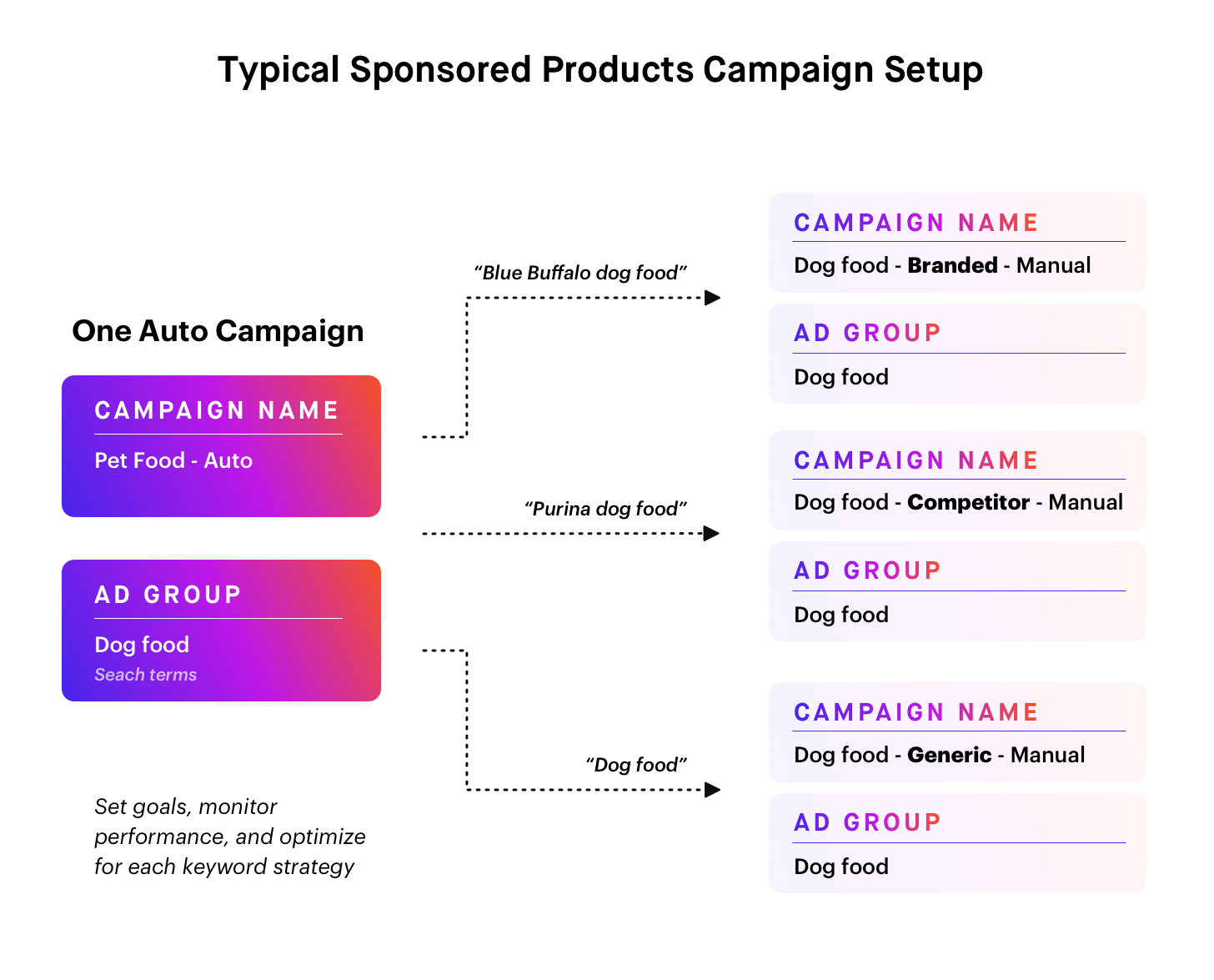
More advanced campaign structure using audience-based targeting
How can I win with Amazon Sponsored Brands?
Before you start advertising on Amazon, your products need to be retail-ready. What does that look like? When a product is retail ready for Amazon, the product listing has every “i” dotted and “t” crossed in regards to its listing.
Amazon Sponsored Brands are an ad type just a bit farther up the advertising funnel than Sponsored Products.
They work very similarly to Sponsored Products in that they are a PPC ad type that delivers results based on matching with shopper searches on the marketplace. However, they are powerful tools for brand-building because Sponsored Brands enable you to use brand creative assets. These ads are manual only (no auto campaigns) and can target either keywords or ASINs.
Once you create Sponsored Products campaigns they can go live nearly instantaneously. On the other hand, humans must review Sponsored Brands campaigns to ensure that they comply with all applicable policies, so it can take a couple of days from build to launch.
What Exactly is Brand Registry and What Are The Benefits?
As a brand owner, you have to apply and be approved for brand registry before you will be able to use Sponsored Brands. In short, It’s a system by which Amazon confirms legitimate brand ownership to handle possible intellectual property issues.
However, brand registry has also become the gateway to many brand programs on Amazon which utilize multimedia resources to build your brand experience on the marketplace. Being a registered brand means you can run Sponsored Brands ads, create an Amazon Store page, use social selling features such as Amazon Posts or Amazon Live, and utilize Brand Analytics.
It’s worth the investment and time to register for this program so that you can access all of these bonuses that many 3rd party sellers can’t – many of which are free.
Optimize Sponsored Brands
You’ll know how Sponsored Brands are performing by reviewing many of the same metrics as with Sponsored Products. However, it’s important to remember that these ads are meant to be lazer-focused on building awareness of your brand as opposed to meeting an immediate shopping need. Thus, it may be more helpful to focus on impressions or clicks than on conversions.
Sponsored Brands can also be measured by the “new-to-brand” metric, which is not available for Sponsored Products. This tells you how many conversions were made by shoppers who have not purchased from your brand in the last twelve months. It also reveals how well these ads are converting new shoppers to your brand.
Optimize Sponsored Brands similar to the way you would Sponsored Products by bidding on your most valuable keywords and weeding out keywords that waste ad spend. Teikametrics Flywheel can automate bidding optimization on these ads for you.
Sponsored Brands Video and Sponsored Brands Custom Image Creatives are both amazing ways to not only get your products to jump out at customers as they’re scrolling through the search page, but also to establish a name for yourself.
Henry Relph, Senior Analyst, Ecommerce, Teikametrics
How Can Amazon DSP Change the Scope of My Marketing?
What is Amazon DSP? The previously discussed ad types — Sponsored Products and Sponsored Brands – are all available only to sellers on the Amazon marketplace. Amazon DSP is available to Amazon sellers and other brands. It delivers display-type ads both on the Amazon marketplace and to other sites across the web.
What makes Amazon DSP distinct from other DSP providers is that it utilizes the wealth of Amazon shopper data to target ads, enabling a brand to targett in-aisle shoppers and look-alike-audiences. It also has the ability to re-target Amazon shoppers who has either already purchased your products or ones similar to yours.
Like Sponsored Brands, DSP utilizes ad creatives to deliver a media-rich brand experience and persuade shoppers to engage with your brand.
What Are The Best Practices for Amazon DSP?
Amazon DSP is a powerful tool that you should explore if you’re hitting diminishing returns on your use of other Amazon ad types. Think of it as the highest and widest portion of your ad funnel, where you’re able to catch many shoppers’ attention and begin to nurture their interest in your brand and story.
A great way to use DSP is to retarget customers who have engaged with your product detail page or purchased your product. Drawing their attention back to your product can encourage them to decide cement a purchase and those who’ve already purchased said product can be targets for cross-selling and reselling.
Another excellent use case for DSP is to find new audiences by targeting in-aisle shoppers who are looking at products related to yours or look-alike audiences who have characteristics in common with shoppers who’ve purchased your products previously.
Tips for DSP Optimization
For optimal ROI with DSP, we suggest investing in quality creative assets to pair with expert data analysis. DSP does require allocating a substantial budget to achieve success. Look at metrics like your detail page views and new-to-brand purchases to understand the value your ads are driving, and make adjustments to steer those ads toward your goals.
Amazon DSP is a powerful and sophisticated tool. However, it can be difficult and time-consuming to learn how to manage. We strongly recommend working with a partner like Teikametrics’ services team to advise on DSP strategy and handle both implementation and optimizations.
The best use of DSP is to re-target shoppers who have viewed your product pages but did not convert. Those are your cream-of-the-crop shoppers because they already know your brand, have done their research, and you’re brand is at the top of their mind.
Sydney Ortega, DSP Lead at Teikametrics
How can I win with Amazon Product Attribute Advertising?
Product Attribute Targeting (also known as PAT) is a way of advertising that targets ASINs or categories instead of keywords. Shoppers can then see your product when they browse those categories or products. PAT is a valuable tool for sellers and brand owners who want to reach in-market consumers or conquer the competition.
PAT ads can show up in all the same places that a keyword-targeted Sponsored Product ad can.
What Are Good Uses for Product Attribute Targeting Ads?
Product Attribute Targeting ads can be particularly useful when you have specific competitors on Amazon. While keyword targeting acts as a great way to capture consumers based on what they are searching for, PAT supplements this with targeting based on what products consumers are actually looking at.
This makes PAT ideal for sellers looking to do any of the following on Amazon:
1. Capture Market Share
Use PAT ads to attack your competitors and capture market share from them. If you have a clear picture of which brands or products are truly your competitors, advertise against them to see how you fare. However, we wouldn’t usually recommend this on well-known brands that people tend to specifically look for. This doesn’t mean that you can’t steal their sales; it just means that the competition is pretty tough.
2. Defend Your Market Share
The downside to the strategy above is that, once you’re an established brand, your competitors are very likely going to be using PAT ads to target you. Do not try to defend everything you sell. Products with low prices, good sales rank, and good reviews are going to be expensive for your competitors to efficiently target. Instead, spend money defending your weaker products and brands.
3. Brand or Product Launching
Upon a product launch, use PAT ads to target similar products or brands. This will get your product in front of shoppers already in the market for what you want to sell. This is particularly powerful if your product, through an innovative design, marketing, or price difference, is disrupting something already on the market.
4. Opportunistic Advertising
Responding to trends can be an important part of a complete advertising strategy.. For instance, if a brand in your category gets hot due to social media, see this as an opportunity. You can target that brand and their products to benefit from the search boost they are gaining traction, cv
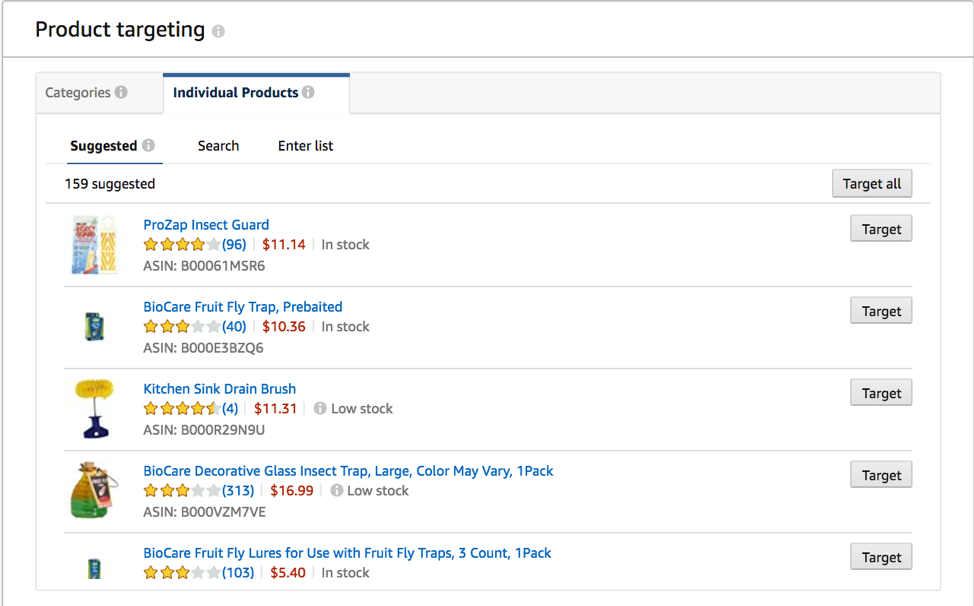
How Does “Retail Readiness” Influence Your Amazon Advertising Strategy?
Before you start advertising on Amazon, your products need to be retail-ready. What does that look like? When a product is retail ready for Amazon, the product listing has every “i” dotted and “t” crossed in regards to its listing.
Recall the last time that you were shopping on Amazon and came across a product with images that were clearly photoshopped and incomplete bullet points? You were probably left with open questions. When a product is retail ready it means that when potential buyers land on your listing page, they will have all the information that they need to understand the item that they are buying. More importantly, they actually receive the item that they are buying.
As with all things Amazon, there are components of an ASIN’s listing that must be completed, compliant, and well thought-out for the product to be retail-ready. Once this has been accomplished, a brand can begin to advertise. This is because advertising before a listing is retail-ready can lead to you spending a lot of ad dollars on clicks, but shoppers won’t convert. Remember; keywords get your shoppers to your listing but your sales copy and images are what actually sell the product.
These components are all necessary to grow your Amazon business.
Retail Readiness Checklist
In a way, a retail readiness checklist is very much an Amazon advertising product checklist. Without retail readiness, advertising simply won’t be an avenue for growth for a brand selling on Amazon.
Product Listings
✔ Product titles are between 50-100 characters and contain the most relevant keywords
✔ Product title contains the brand name, provided the seller is brand registered/permitted to use the brand name
✔ Product title includes color, size, material, quantity
✔ Product detail page has at least 5 bullet points
✔ Product description includes:
- Features
- Benefits
- How to use
- Warranty information
- Assembly instructions
✔ Main images are clear and on a white background
Additionally, Brand Registered sellers may leverage A+ Content (formerly called Enhanced Brand Content) to include their unique brand story, enhanced images, and more. A+ content can lead to higher conversion rates and increased traffic.
Amazon Product Reviews
To successfully promote a product, it must have a certain number of good customer reviews on Amazon. This can be extremely difficult to accomplish, especially when you have just launched a product or if you’ve had trouble getting reviews in the past. Plus, it’s important to remember that satisfied customers are way less likely to leave a review than unsatisfied customers.
A retail-ready product should have at least 15 customer reviews, with an average star rating of 3.5 or higher. But how do you get more Amazon reviews?
Amazon’s Early Reviewer Program and How It Works
Amazon’s Early Reviewer program asks customers who have already bought a product to share their opinion via a review. This helps a brand owner by potentially adding reviews early, and has proven to be useful to brands launching new products on the Amazon marketplace.
Eligible ASINs will have less than five reviews, be priced above $9.00, and be on Amazon.com. Sellers have no control over which customers are asked to leave a review. Once an ASIN is enrolled in the program (at a $60 fee that is charged once the first review is received), Amazon will continue asking people to leave reviews until the product has received five reviews through the program.
NOTE: Reviews generated through the Early Reviewer Program are not guaranteed to be positive. Amazon wants the reviews to be honest. Therefore, if a negative review is generated through the program and it fits with the Community Guidelines, it will stay.
Asking For Reviews
Amazon permits sellers to ask for reviews on their orders. This can be done via the Buyer-Seller messaging system, or via the Request a Review button in the orders detail section of Seller Central. There are rules to follow, though, when using the former method, so be aware of that and follow all of Amazon’s policies. Sellers can ask for reviews manually, or use a tool in Amazon’s Appstore to automate requests.
Amazon’s Vine Program
Amazon Vine is a customer review program by Amazon that asks top reviewers (Vine Voices) to review products provided at no cost by sellers. The products have to be offered by a Brand Registered, professional selling partner that has the Brand Representative role on the account. Eligible products will be offered via Amazon FBA. The Vine program can generate up to 30 reviews over 90 days, but note that after the 90 days point, the product will be unenrolled, regardless of the number of reviews posted. Fees for the Amazon Vine program vary, but, are of now, are currently free.
Managing Amazon Reviews
Managing Amazon reviews can be tricky, especially since Amazon retired the ability to comment on reviews in the reviews section. However, it’s very important to monitor your reviews for both negative and positive comments from buyers so that you can have insight into your product quality, how your listing communicates your product to the consumer, and how you may combine products to offer a bundled product that might be useful in your category. You can use a third-party tool (always check the Amazon Appstore) to get real-time alerts on your negative product reviews, but make sure to read the positive reviews as well.
Responding to reviews is difficult, but if you get a review that violates Amazon’s community guidelines, make sure to report it to Amazon seller support.
Amazon Seller Support
If you have issues with your Amazon seller account, listings, inventory, Amazon FBA, or reviews that you think might be suspicious, you may need to contact Amazon Seller Support. Inside Seller Central, go to the “Get Support” tab and choose your issue from the drop-down list. (Also, have fun with that! We’re 92.6% convinced Jeff Bezos hired that particular team to walk you through the 7 Stages of Inferno.)
Another option zou can also find a lot of information inside the Amazon Seller Forums.
How Can I Make My Ecommerce Business More Profitable?
You can’t. Just give up. Work a cushy 9-5 hob with benefits.
Obviously, we are kidding, but we aren’t kidding about the profound sweat, tears, and gumption it takes to do this thing and make it work. Amazon advertising optimization isn’t easy.
Launching a product on Amazon successfully requires aggressive promotion that may eat into your margins, significantly. This is especially true when launching products in more crowded categories. But once you’ve established your product on Amazon, your focus needs to be on profitability.
The main goal of running a profitable Amazon FBA business may not necessarily be aligned with driving the most top line revenue. While it can be easy to become enamored with overall sales growth, if you aren’t balancing that with cost management your business can’t succeed over the long term.
This is where a profit and loss (or P&L) statement comes in. It gives you a more complete picture of your entire business on Amazon. You can see a sample below:
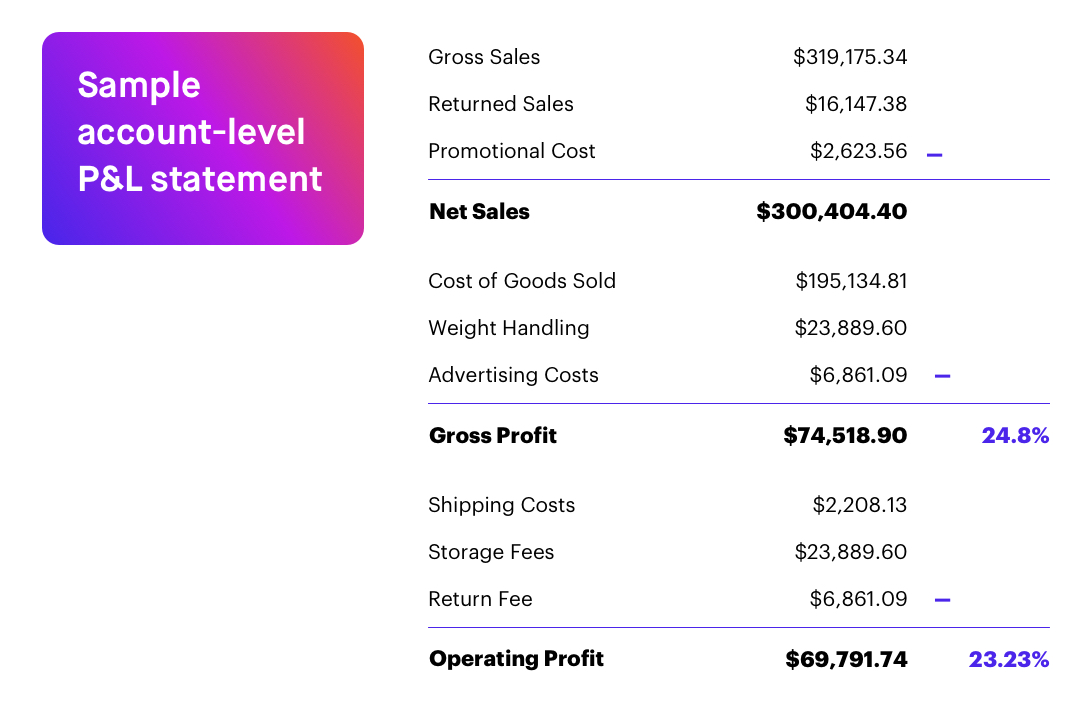
Sample account-level P&L statement
You can see that top-line gross sales is trimmed down to net sales by subtracting any returned sales and promotions (e.g. coupons).
The second grouping is incredibly important and one is easy for Amazon sellers to potentially gloss over. Cost of goods sold (CoGS) is a metric only you will know, rather than Amazon, and it’s almost always the biggest cost associated with being an Amazon seller. When calculating CoGS, make sure to include all direct costs associated with producing and providing the goods).
Do not include general expenses associated with operating the business.
It’s worth taking whatever time and effort are necessary to have a detailed accounting of CoGS across your entire product portfolio and supply chain so you can confidently measure it them and make better decisions to scale your business.
After factoring in handling costs from Amazon, you’ll be able to calculate your Gross Profit, which is cut down by any shipping, storage, or return fees from FBA. You then arrive at your operating profit – the bottom-line number that gives you a proper accounting on the health of your business.
So – is Amazon advertising worth it? Yes. Just make sure you know what you’re doing.
How do you fix problems with profitability?
If your Amazon business isn’t turning a profit or isn’t turning a profit at the level you had originally anticipated, consider a phased auditing approach – starting at the most macro level before digging deeper.
First, take a hard look at your account on Amazon. Problems you solve at this level are likely to have the greatest impact. Questions you may want to ask yourself here include:
- Are my storage fees too high? Can I better account for what to send to FBA to drive this down?
- Is my advertising efficient enough? Would better campaign structures or technology make a difference?
Next, you can examine your business at a supplier or product level. Questions that may make sense to ask include:
- Have supplier costs changed? If that’s impacted your profitability, you may need to renegotiate or look to find a new supplier.
- Are suppliers providing a profitable relationship? In some cases, a product that may have sold well was profitable at one time, but lower volume has changed that margin.
- Has the competitive landscape changed? If more sellers are entering the space, ad costs naturally can go up, and you need to be able to adjust on the fly to minimize any cost overruns while still driving sales volume
In order to achieve and improve profitability, it can also be very helpful to understand incrementality.
Incrementality on Amazon
An ad strategy focused on incrementality on Amazon uses ads to drive sales that you would not have otherwise captured organically. In other words, instead of wasting your on ad budget which shows ads to people who’ve already decided to buy your product, you need to make sure that you’re advertising to people who still need to be convinced. In short, your net is much bigger.
Ads showing up on the wrong keywords can attract customers who were already likely to make a purchase, and leave you paying for a sale that would have happened, anyway. Yet deceptively, it’s these ad campaigns, where the money is more likely to be needlessly spent than typically “efficient” ones in terms of traditional ad metrics like Advertising Cost of Sale (ACOS).
Your ability to measure incrementality is what helps you separate a smart ad buy from a waste of money.
To effectively drive incrementality on Amazon, there are three major pillars you will need to execute.
- Understand both efficiency-focused and growth-focused metrics as part of your advertising strategy
- Gain a clear understanding of your branded, generic, and competitor keywords
- Have a good campaign structure that promotes easy measurement and adding new, relevant keywords as they reveal themselves
Getting all this organized requires some effort, but ultimately will help you better discern the value of any given click, which is critical to profitably operating in a competitive marketplace like Amazon.
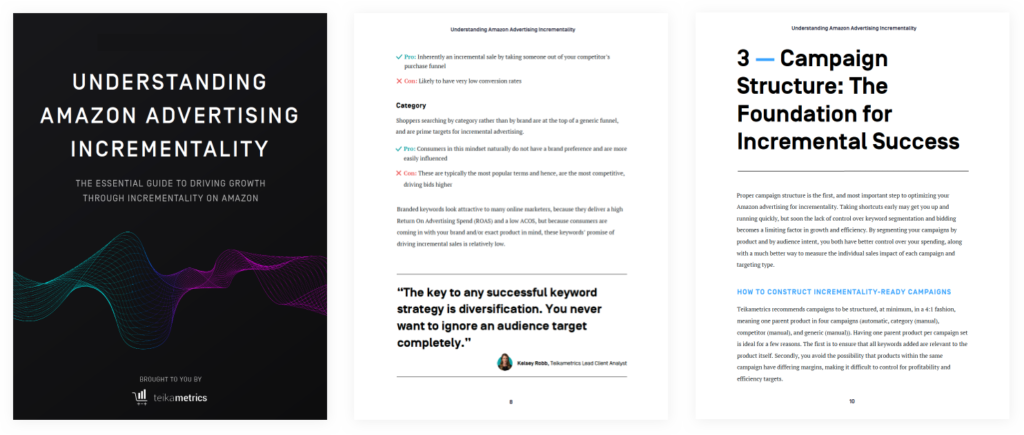
Download our ebook to learn more about Amazon advertising incrementality
Value Per Click on Amazon
Once your Amazon business is gaining momentum, not every ad click has the same value. An ad click poached from a competitor is better for your business than one on your own branded keywords that could have been captured organically.
Similarly, if a click on a non-branded keyword is more likely to result in a sale (i.e. a higher conversion rate), you’d want to bid higher than you’d bid on a keyword where clicks are less likely to convert.
This term is PPC Term is referred to as market dynamics. Let’s say here’s a “right” bid for every keyword. You don’t necessarily want to win every impression that you get – you want to win the impressions that are most likely to result in a sale that you may not have captured, otherwise. This means you need to determine, for example, what a win is worth on the biggest category term vs. their top competitor’s branded term.
The easiest pitfall brands fall into is bidding heavily on their own branded terms is that you’ll win way more clicks than you originally intended. While the ACoS may look good, in reality, you’re likely poaching sales that you almost certainly would have captured organically. This is why bidding to value is so important to your business’s long-term success.
Bidding based on the value per click on Amazon is a larger subject, but at its highest level, constructing a meaningful value-based bidding system begins with solidifying a few key inputs for each product you plan to advertise:
- What is your pre-ad gross margin? How much money do you have to play with on a given product before factoring in any advertising spending?
- What’s your product’s current life cycle stage? Do you need to go past your margin to drive sales volume on a product launch? By how much? For how long is that sustainable?
- What’s your profitability tolerance? If your product is at a 30% margin, you can’t be running at a 30% ACOS or you won’t turn a profit. But this tolerance needs to be different based on certain variables:
- Brand vs. Competitor vs. Generic keywords
- Current organic rank
- Current Amazon Best Seller Rank
- What’s your product’s price? Is it competitive with the current top-ranked organic competitors? If not, you may need to consider a longer lead time with advertising to generate sales velocity and review volume that will drive significant organic growth down the line.
All these inputs should help you formulate an idea bid system and help with some sort of ad manager system – at least initially. Then, you need to track your conversion rate (CR) over time and adjust that bid as necessary. It’s important to note that these factors change regularly. This constant management to fit your bid to a click’s value to your business is why algorithmic bidding is so important in the context of profitability.
By using a value-based bidding approach fueled by algorithmic decisions that make changes quickly and intelligently, you set your business up for sustainable, profitable growth over time.
Kyle Barron, Senior Manager of BI and Analytics
Learn how Teikametrics algorithmically optimizes bids
Before you consider whether to cut (or raise) your Amazon ad spending, make sure you’re keyed is currently performing on the ight metrics. We’ve written above about ACOS — a figure Amazon provides to show how much you are spending on advertising for each ad-generated sale. For instance, if you spend $100 on ads to generate $1,000 worth of ad-derived sales, your ACOS is 10 percent.
While important, make sure you’re also factoring in the Total Advertising Cost of Sale (TACOS). This metric is generally a better gauge of ad effectiveness because it takes into account – not only the sales directly produced by an ad but also the organic sales that come due to momentum driven by an ad campaign — but also what we fondly refer to as The Flywheel Effect.
Thus, if you spend $100 on an ad but generate $10,000 in combined ad-attributed and organic sales for products in that campaign, your TACOS is 1 percent. In other words, it includes ALL of your total cost of sales.
What are ACOS and TACOS, and how do I measure them?
How you evaluate your ACOS and TACOS metrics will depend on your business objectives. If you are launching new products, you may see a higher TACOS as you try to aggressively enter the Amazon market. Once the product is launched and established, you should expect your TACOS to decline as you generate a greater percentage of sales via organic search.
Despite best efforts, if your Amazon ad spend is too high and your TACOS doesn’t begin coming down – even after the product is established on Amazon – here are some ways to cut costs:
- Lower or pause ad spending on underperforming products, then gauge the results to see if you’ve helped or hurt your margin
- Add negative and/or narrower match keywords to reduce wasted ad spend
- Try increasing product prices to improve top-line sales (but be aware that doing so may reduce sales volume and push your TACOS even higher)
- Offer coupons and other promotions to encourage shoppers to stock up on multiple units, so you can tally more units per sale
- Optimize your product listing page to improve conversion rates
How Can I Get Help With My Amazon Ads Optimization?
At a certain point, every successful Amazon seller will need help with their Amazon ads optimization process. The Amazon ad ecosystem is incredibly complex, and the number of calculations needed to optimize bidding quickly gets out of hand, particularly with the more products to market you introduce.
Teikametrics can help. Build campaigns optimized for your goals using our software, and then set our bidder to respond to market trends and meet such goals automatically. It will also identify performing keywords, so you can move them from auto to manual campaigns and refine match tabs to give you the best control over how you bid on each keyword.
Our software is designed to automate your workflows, save you time on advertising, and make your ads significantly more profitable. With low prices and a 30-day free trial, it’s a risk-free option to take control of your Amazon advertising. Get ready to make your Amazon advertising strategy for 2024 work!