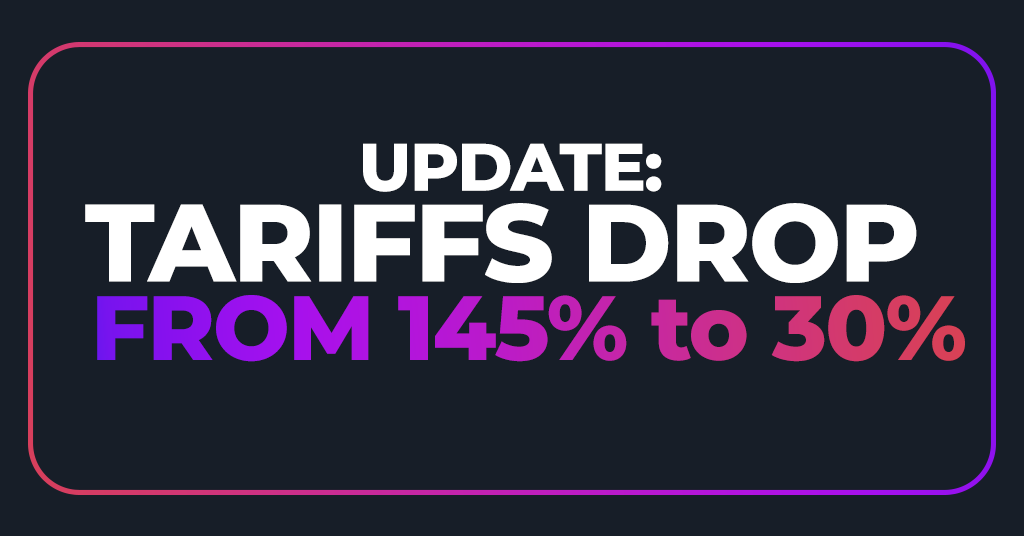Amazon seller support can crush the soul of any seller. How are you supposed to run a business—let alone have a life—while meeting Amazon’s strict requirements around customers support for your buyers?
Your only chance is to work smart. (If you manage your own fulfillment rather than using Fulfillment by Amazon, make that really smart.) These four best practices will ensure you get the most out of every minute spent on Amazon support.
1. Meet the Challenge
Your goal is to spend less time/money on support. We’ll cover how to do that shortly, but you should first recognize that you can’t sacrifice quality. You have to build your support around the customer, and on Amazon, that means living up to high expectations.
From day one, Amazon’s mission has been “to be Earth’s most customer-centric company.” That’s no empty boast. Amazon has ranked #1 for highest customer satisfaction in the U.S. in four out of the last five years.
Many Amazon customers don’t know the difference between a product fulfilled by Amazon and one fulfilled by a merchant—or simply don’t care. They expect red-carpet Amazon customer support with a multibillion-dollar budget, even when it’s actually Amazon seller support their talking to. Here’s what it takes to make them happy:
Be Fast
Amazon is infamous for its 24-hour response time SLA. They don’t care if it’s Christmas and your dog is sick, they expect to see every customer message answered within one calendar day.
Customers are even stricter. Only 56% of consumers are happy with a 24-hour response time. The other 44% expect you to answer in four hours or less, often giving you as little as 15 minutes to reply.
Amazon is being generous by giving you a full day. If you want happy customers and great feedback, you need to answer in much less than 24 hours whenever possible.
Be Human
People are getting used to interacting with AI in customer service, but they still hate a robotic reply. They want to feel like somebody cares about their experience.
Use the customer’s name rather than something like “Dear Sir or Madam.” (Yes, some sellers still do that!) If a customer is upset, show some empathy and act like they’re a friend.
When you treat customers as humans, they see you as human. This makes them much more forgiving, more likely to give you a good rating, and more likely to become repeat customers (no easy feat on Amazon!).
Be Professional
Answering fast does not mean rushing your replies. Read every customer message twice and ensure your response completely answers their questions. Double-check order details to make sure you provide accurate info.
Being human does not mean getting overly emotional. Never let anger, exasperation, or hurt show in your responses. It will always make the situation worse. Remember, it’s just business.
Be Prepared to Make Sacrifices
Being an entrepreneur means making sacrifices. Be prepared to answer customers late at night, on weekends, and even on holidays until you can afford to hire support staff.
With that said, you want to sacrifice as little as possible. You need to sleep, too! The remaining best practices are all about minimizing the effort needed to provide world-class support.
2. Use Amazon Seller Support E-mail Templates or Macros Effectively
Amazon e-mail templates rock. Use them well and they’ll cut out hours of work every week.
If you aren’t familiar with them, Amazon’s e-mail templates are saved messages that you can instantly paste into the Buyer-Seller Messaging response field. You can set them up by clicking “Manage E-mail Templates” to the right of your messages on Amazon.
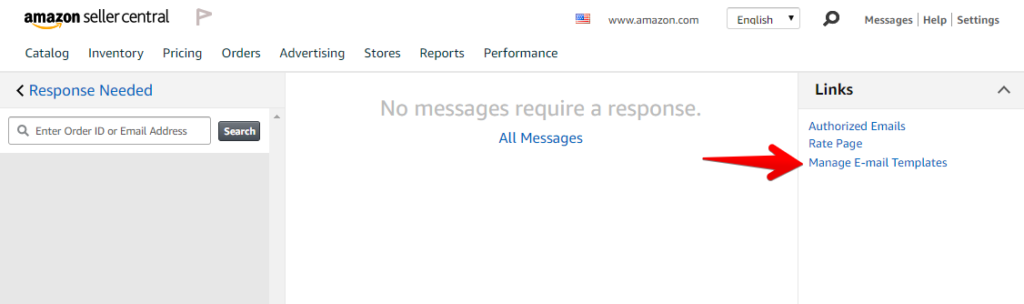
How to Save Time with E-mail Templates
Save answers to all common questions as templates. Mark the most commonly used templates as favorites.
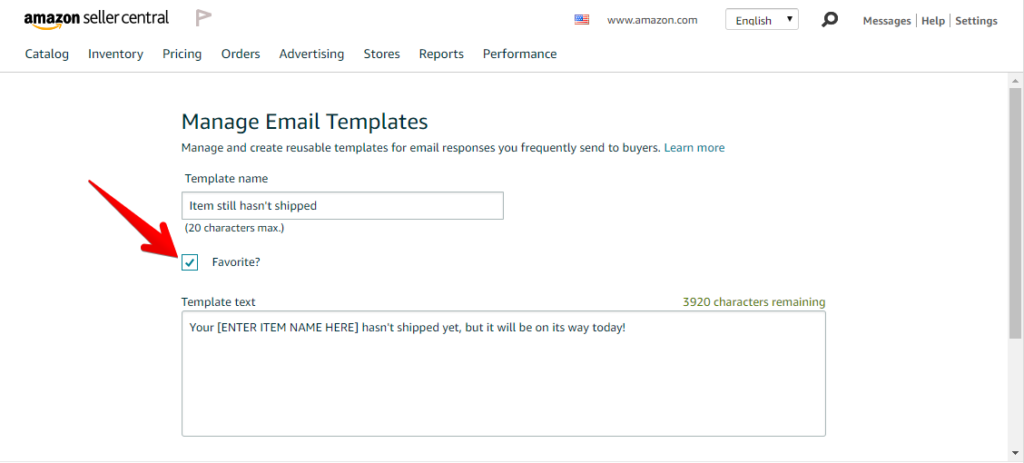
That will make them easy to find when you’re answering questions.
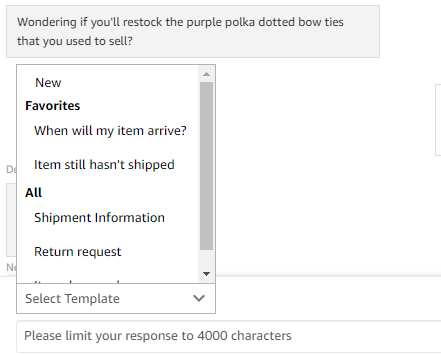
It’s also a good idea to save answers to difficult questions as templates. That way, you won’t have to redo the research when someone asks the same head-scratcher a month later.
Once you have a decent library of templates, support will take way less time. But make sure you:
Use Templates Well
Remember to be human! It’s easy to fall into the temptation of creating generic replies and sending them out without a second thought. This is where you start seeing “Dear Sir or Madam” popping up.
After entering a template, customize it as necessary. Address the customer by their name. Enter other details when appropriate, too. “Your guitar strings should arrive by the 28th” is much more personal and helpful than “Your package should arrive by the date shown in your order confirmation email.”
Maintain Your Template Library
It’s way easier than you think to create a super-useful template and forget it exists. A month later, after you’ve typed the same answer 50 times, you’ll find it again and realize you wasted three hours on emails that should have taken 10 minutes total. Regularly review your templates so you know what you have at your disposal.
During reviews, you should also make sure information is up to date. Revise anything that’s become outdated and delete any templates you no longer need. They’ll just be clutter otherwise.
If you find yourself rewriting something every time you use a template, don’t get lazy. Enter your edits in the actual template and save them so you don’t have to keep making the same changes. You can fix it once in the right place or three times a day in the wrong place.
Beyond Amazon E-mail Templates: Help Desk Macros
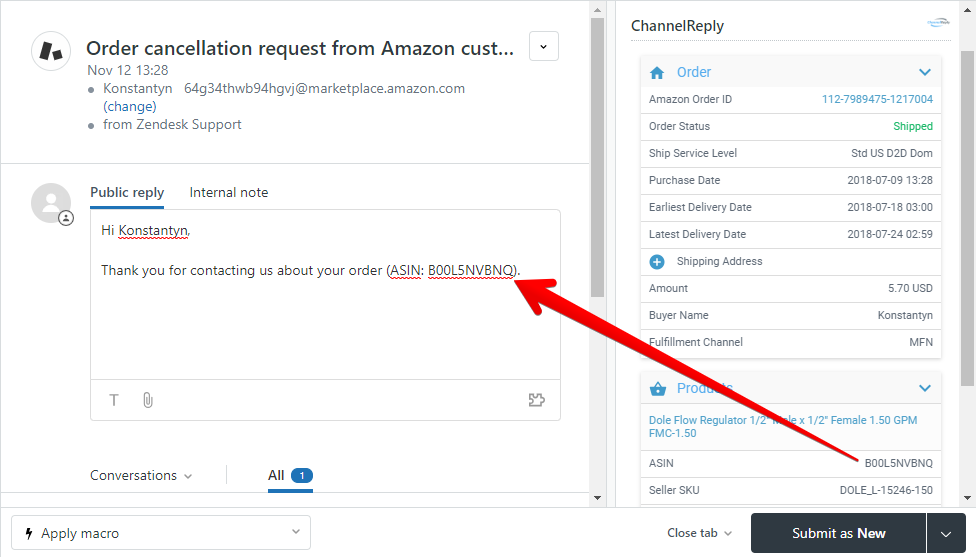
Help desks like Zendesk and Freshdesk have tools similar to Amazon’s e-mail templates. Zendesk calls them macros; Freshdesk calls them canned responses. Both are way better than Amazon’s templates.
Why? Because they can automatically enter details about the customer and their order. Rather than typing in the customer’s name every time, you can have it auto-entered. The same goes for tons of other details, like the name of the item, the carrier, how much the customer paid, and more.
This can completely eliminate the problem of sounding impersonal with click-and-send templates. No typing needed, and you instantly have a personalized, detailed, human-sounding reply.
Plus, you’ll be able to manage your Amazon messages on the same screen as all your non-Amazon support. Quality helpdesks can manage email, phone calls, live chat, social media and more.
ChannelReply makes it possible to use these Amazon seller support features in Zendesk or Freshdesk. It can be a huge time-saver if you deal with high-volume support.
3. Use Automated Responses When They Benefit the Customer
Automated responses have a bad rap, but they can be very helpful to the customer when used correctly. A good auto-reply might tell the customer when they should expect a human response: within one day, and during business hours of 8:00 AM to 5:00 PM EST, for example.
If you have some advanced tools, you can do a lot more with your auto-replies. For example, you could send out a copy of your return policy if a customer uses the exact words, “return policy.” The best tools also let you auto-customize with details like the customer’s name.
Creating Automated Responses for Amazon
Many email platforms, like Gmail, have automated response systems that can work with Amazon via email forwarding. However, these rarely have more customization than an Amazon e-mail template. They just send a generic reply.
These automatic replies don’t count as responses on Amazon. The message will still fall under Response Needed, and you’ll still have to reply within 24 hours.
Some helpdesks (including Zendesk and Freshdesk) can work as advanced Amazon autoresponders. All they need is the help of ChannelReply. Then they can send customized auto-replies, addressing the customer by name and mentioning other specifics like the item they ordered.
With all this customization, these auto-replies may even be considered human responses by Amazon.
If you’re already using a helpdesk for the macros, take advantage of the autoresponders, too!
4. Use Feedback Requests Correctly
The reward for great customer service is a high seller rating! Well, it should be, at least. But many buyers don’t bother to leave any ratings unless you ask.
Many Amazon sellers completely recoil from sending feedback requests to their customers. They’ll often say, “I asked one guy for feedback, and bam! He gave me negative feedback. Never doing that again! Besides, Amazon sends out a feedback request for you anyway.”
Don’t let that turn you away from feedback requests. You’ve worked your butt off creating a great experience for your customers, and most of them are going to be happy. A well-written feedback request straight from the seller is often all it takes to coax a five-star rating from them.
Amazon Rules on Seller Feedback Requests
Unlike requests for product reviews, seller feedback requests have just one rule. You can’t offer an incentive for feedback. No discounts, free gifts, event tickets, or hot dates. Easy enough!
Writing an Effective Feedback Request
It doesn’t take much to write a great feedback request. Here’s how to do it:
- Wait until the item is marked as delivered before sending your message.
- Thank the buyer, by name, for purchasing the specific item they bought.
- Ask if the item has arrived (you never know if it was swiped by porch pirates or incorrectly marked as delivered) and if they’re happy with it.
- Offer to resolve any issues.
- Ask that they leave feedback if they’re totally happy.
In other words, good Amazon seller support is human and professional!
If you do this well, an unhappy customer will write to you for help and give you a chance to correct things rather than mashing that one-star button. A happy customer will see how professional and human you are and think, Hey, maybe I should thank this seller for being so considerate. I’ll go give them that nice rating they wanted.
Of course, you don’t want to spend all day writing these. ChannelReply has an Amazon feedback request tool in beta that automates the whole process.
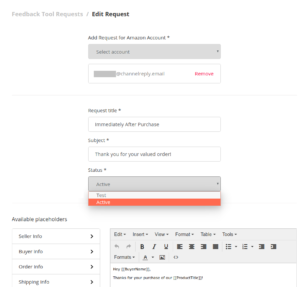
It offers instant customization and can be scheduled to go off after the item is marked as delivered.
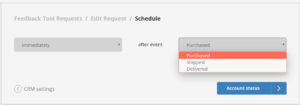
Contact ChannelReply and ask to join ChannelReply Feedback while it’s still in beta, and you could get in for free!
Tie It All Together
Here’s a quick summary of Amazon seller support best practices:
- Be fast, human and professional with your replies.
- Make sacrifices for your customers and reply even on weekends and holidays.
- Use Amazon e-mail templates or help desk macros to minimize the time you spend on each reply.
- Use auto-replies to help set customer expectations and provide basic info.
- Send well-written feedback requests to make the most of your hard work.
It will take effort and maybe even some money to set everything up, but you will see results! You’ll handle Amazon seller support faster and make your buyers happier. Finally, you’ll have enough time to keep up with all the sales from your Teikametrics-powered ads!