A Seller’s Guide to learn the value of Sponsored Brand Ads on Amazon
Go to any grocery store with the intent of buying a certain thing. Say you’re looking for protein powder and have a brand you like. Turns out your protein powder of choice isn’t in its usual spot. Instead, that particular shelf is filled with new protein powders that make claims of a better delivery system and a more pure ingredient mix than your typical protein powder. You end up buying the new protein powder because it is less expensive, has a nicer label, and promises a better experience than all of the other selections.
This is not coincidental. Companies pay more for particular shelf spaces in grocery stores to increase their chances of competition and selection.
Amazon sponsored brands are no different. They work because of convenience, placement on the page, and great advertising. And if you aren’t currently using sponsored brand ads, you could be missing out.
How to Use Amazon Sponsored Ads to Increase Your Profit Margins
Are you relying entirely on Sponsored Products for your advertising strategy on Amazon? If you’re a brand owner and not taking advantage of Amazon Brand Advertising you’re missing out on opportunities to generate brand awareness and connect shoppers to your products.
Moreover, your competitors are probably already using Sponsored Brands and scooping up your potential customers with them. When shoppers are searching for your products, they’re seeing a visually compelling ad at the top of their search, but that ad is for someone else’s product. Those shoppers may not even understand that what they see at the top of search is an ad and not Amazon’s best organic match for their search.
Put another way, by using Sponsored Brands, you can capture the top of search placement for your products and your brand story. There’s no better placement than that.
It’s time to widen your advertising funnel and utilize Sponsored Brands. This step-by-step guide will walk you through everything you need to know to materialize the profits you deserve.
How to Advertise Your Product on Amazon Using Sponsored Brands That Fit In Your Funnel?
Amazon Sponsored Brands ads are an important part of the marketing funnel that will include Sponsored Products and maybe also other ad products like DSP.
Amazon Sponsored Products strategy is going to be the foundation of your advertising plan. They drive customers directly to your product at the moment they’re considering a purchase.
Sponsored Brands are higher up in the funnel. They generate awareness of your brand. You can link them to a product list page or to a store where it’s easier to tell your brand story and allow shoppers to browse. If you have a store, we recommend utilizing it with these ads to maximize the opportunity for customers to learn about your brand and create brand awareness and hopefully, loyalty.
Sponsored Brands campaigns can sometimes function less efficiently than Sponsored Products. People exploring a brand aren’t always ready to make a purchase, but having seen your ads they will be more likely to purchase from your brand when they are ready to purchase.
Amazon has reported a 30% increase in category impression share for brands who used both Sponsored Products and Sponsored Brands together. So if you want to increase your share of the impression space, it makes sense to try Sponsored Brands.
How Amazon Sponsored Brand Ads Work?
Sponsored Brands enable you to tell more of your brand story with creatives such as sponsored headline ads, amazon sponsored brand videos, and eye-catching images. They can appear on both desktop and mobile browsers, placed above, next to, or within search results. The image below shows a Sponsored Brand ad for Neutrogena’s sunscreen products, placed above search results.
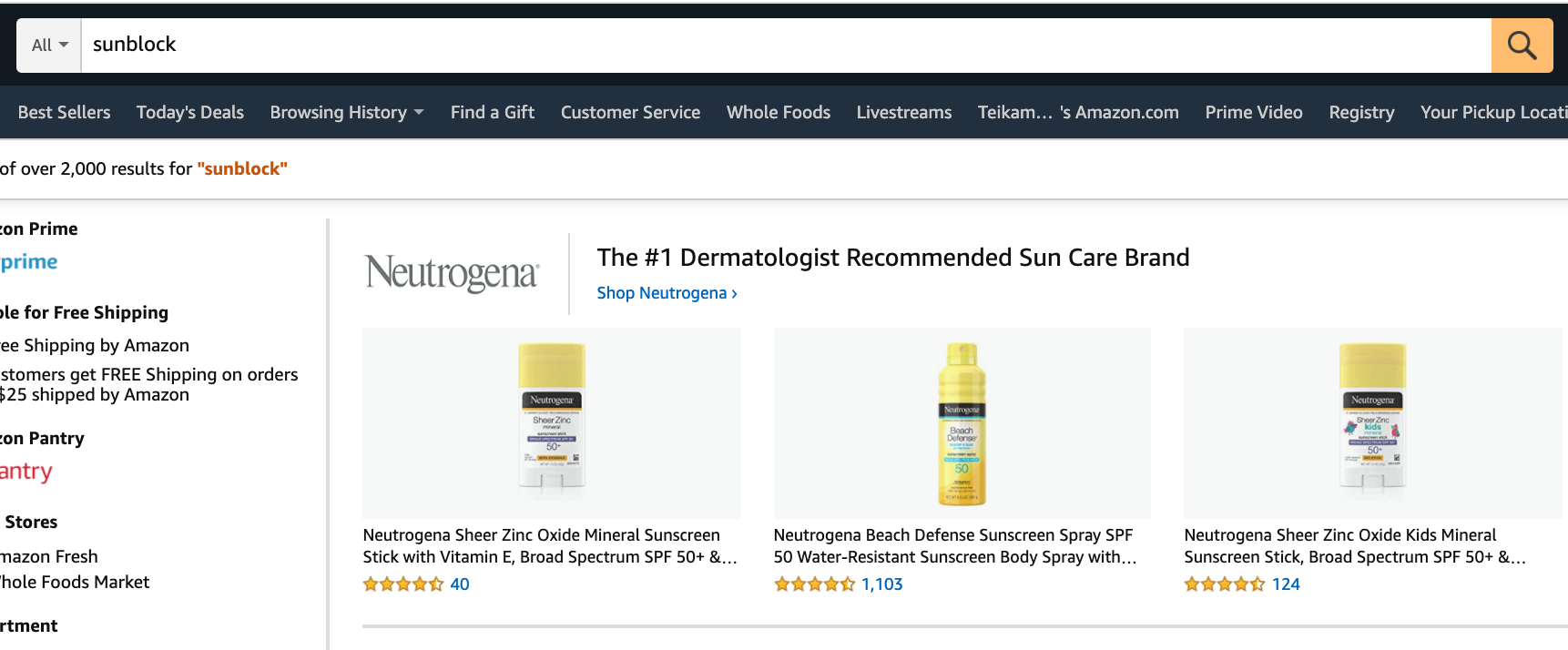 Sponsored Brands ad placement at top of search. The search for “sunblock” resulted in the Neutrogena ad placement. Screenshot of Amazon.com
Sponsored Brands ad placement at top of search. The search for “sunblock” resulted in the Neutrogena ad placement. Screenshot of Amazon.com
Recently Amazon expanded Sponsored Brands placement options beyond search results to product details pages. Only Sponsored Brands ads that are linked to a store are eligible to appear for this new placement.
Unlike Sponsored Products which can be either auto or manual, Sponsored Brands can only be manual campaigns. They can target keywords or they can target ASINs as in Sponsored Products PAT campaigns.
In order to qualify for Sponsored Brands, you must first secure an Amazon brand registry. Then you will be eligible to create campaigns. Yes, it can be a time-consuming and costly process, but it’s totally worth it.
How To Run Sponsored Brands Ads on Amazon?
Once you have Amazon brand registry, you’re ready to create your first Sponsored Brand campaign. You will need to create Sponsored Brands campaigns in Amazon Seller Central. Follow these steps to create your campaign.
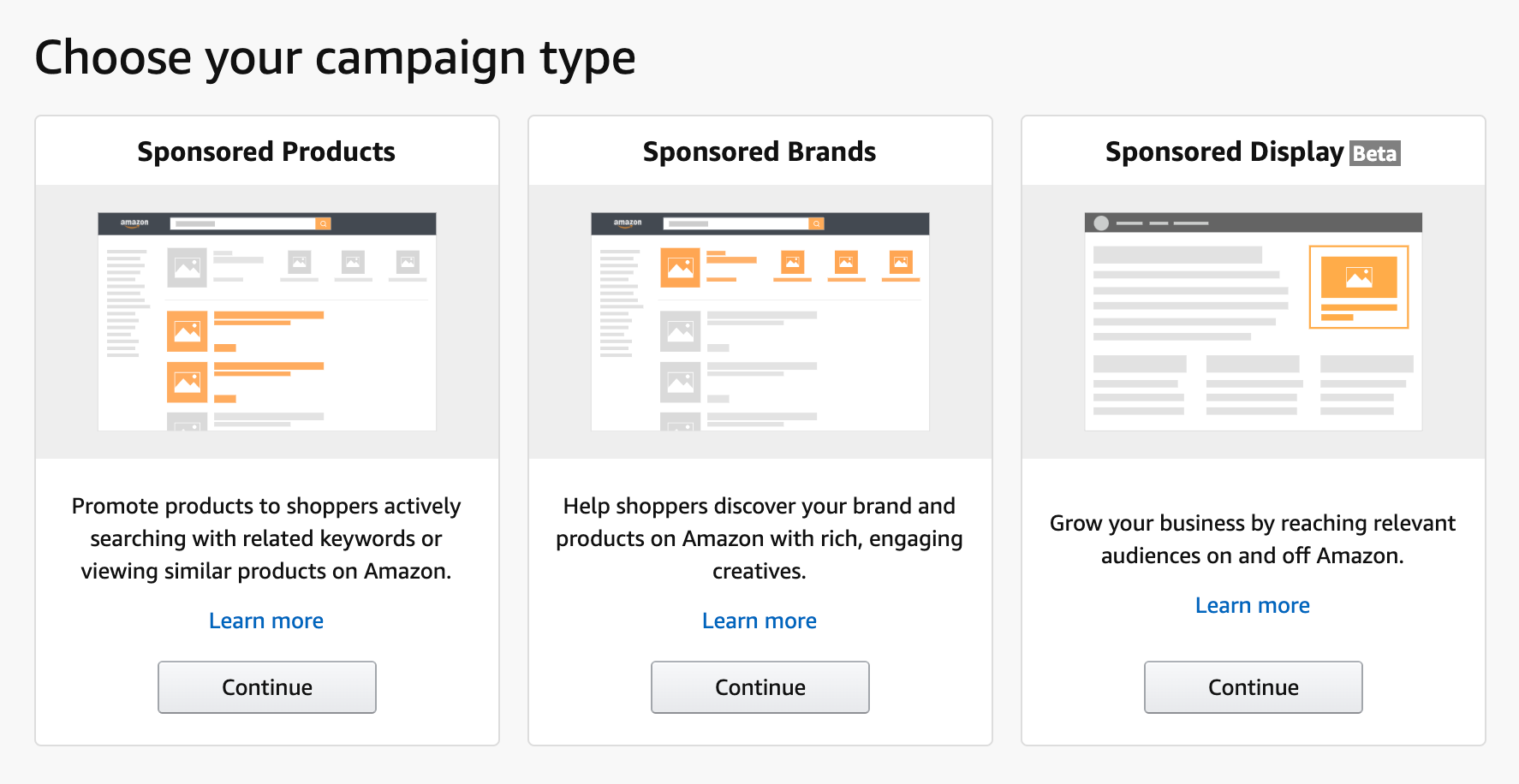
When you create a new campaign you have a choice between Sponsored Products, Sponsored Brands, and Sponsored Display.
Start Your New Campaign:
- Using the Advertising Console in Amazon Seller Central, hit the yellow Create Campaign button and select Sponsored Brands.
- Enter a Campaign Name. Pick a descriptive name that makes it easy to identify what products or product lines are being advertised in this campaign and what the purpose or focus of the campaign is.
- Enter a start date. Today’s date is a fine choice although the campaign won’t actually start running until it has been approved by Amazon. You can leave the end date blank or enter an end date, if for example, you’re running a seasonal campaign if you don’t want it to run beyond the end of the season. Amazon provides detailed guidance on timelines permitted for ads focused on holidays or seasonal events.
- Enter your budget. You’ll want to allocate a sufficient budget to keep this campaign running throughout the day. As you set your budget, keep in mind that cost-per-click is often higher on these ads than on Sponsored Products.
- Select the brand you want to advertise. If you are a seller with more than one brand registered you’ll need to pick the correct brand.
- Choose the landing page that the ad will direct customers to. We recommend using a Store if you have one, but if you don’t, you can also direct customers to a product list page. According to Amazon, linking your SB campaigns to a store delivers 23% better return on ad spend, compared to linking to a product list page
Choose your creative:
- Select your logo. If you have multiple versions of your logo, we recommend using a logo that’s simple enough to show clearly on a mobile device.
- Write a headline. Use a short and compelling headline that is likely to resonate with your target audience. Calls-to-action that invite the customer to do something work well. Just be careful not to exert excessive pressure or make unsubstantiated claims. Check the full list of Amazon’s ad requirements to understand what may get your ad rejected. The translation feature will allow your ad to appear in the language in which a user is shopping (within a list of supported languages).
- There is a beta option to upload a custom image. If you take advantage of this feature, be sure the image is high-resolution and will display clearly in a variety of placements. Lifestyle images that allow the shopper to imagine the product in context create an emotional connection to your product, which adds value and brand loyalty.
- Select up to three products to advertise in the campaign if it’s linked to a store. We recommend running a Sponsored Brand campaign focused on a single product line, and using the full three slots available for products. If you’re linking to a product list page you can select more products. Amazon recommends at least five.
- The campaign creation process allows you to preview how your ad will look on various platforms. Look at each of these to make sure it will display well everywhere that it will appear. It’s easier to adjust your creative now before you launch than to have to edit it later.
Select keyword strategy:
- Set your default keyword bid. Remember that CPC on Sponsored Brands campaigns tends to be higher than on Amazon Sponsored Products so look at the CPC for campaigns that are advertising these products and set your default bid 50 to 75% higher than that.
- Choose a match type for the keywords that you will be entering. We recommend using phrases and exact match types because you can have more control than with broad matches.
- Enter your keywords or ASINs that you want to bid on. Identify performing keywords from your search term report or from your manual campaigns and use those for your Sponsored Brands campaigns. Really hone in on the keywords you want to target. This is not the place to cast a wide net for keyword discovery.
Submit for review:
- Once you have entered all the necessary information and are happy with the preview of your ads, hit the submit button to submit your campaign for review. Unlike Amazon Sponsored Products ads which simply need to be entered into the ad platform in order to run. Your Sponsored Brands campaign will be reviewed by a human at Amazon. It can take anywhere from a couple of hours to a couple of days to get a response.
Once the ad is live, you should monitor its performance and make adjustments to keywords and bids as needed. If you’re using Teikametrics Flywheel, you can turn on algorithmic bidding on your Sponsored Brands campaigns just like you do for your Sponsored Products campaigns.
If you need to change creative elements of your campaign you can edit them and resubmit them for approval. Choose whether to pause the ad or keep it running while you await approval on the changes.
Click here to learn more about algorithmic bidding with Teikametrics Flywheel
How To Evaluate Your Amazon Sponsored Brand Strategy?
Sponsored Brands ads in Amazon are higher up in the funnel than Sponsored Products. If you focus on ACoS, you may be disappointed because these ads often perform at a higher ACoS than Sponsored Products. This ad type can drive immediate sales. However, it is important to remember its main purpose is to drive brand awareness.
Instead of focusing on ACoS, consider using metrics that may be more relevant to this ad type:
- New-to-brand
- Impressions
- Click-thru-rate
New-to-brand is a metric available for Amazon Sponsored Brands but not Sponsored Products. This metric indicates how many purchases were made by customers who are purchasing from your brand for the first time in the last twelve months. It’s a good way to measure how well your ads are reaching net new customers.
Impressions will tell you how many customers have viewed your ad. Every view is an opportunity to learn and remember your brand name for future purchases. Looking at impressions is a way to measure how well these ads are serving for brand awareness.
Click-thru-rate gives you information about how well your ad is matching with customer interest as indicated by their search. A strong click-thru rate indicates that keywords and creatives are well matched and customers find it compelling to click through and learn more about your brand.
Sponsored Brands Video on Amazon – Beta
Sponsored Brands video is a beta option that’s worth exploring if you have video assets available or the ability to create them.
There are some important unique characteristics to Sponsored Brands video. They display a video that can be more engaging than a static image. For Sponsored Brands video, you can only select one product to advertise, and you can only link to that product, not to your store.
There’s less competition for Sponsored Brands video in part because they’re a newer ad product, in part because not all brands have the creatives on hand to implement them. That makes this an exciting time to test them out.
Key Takeaways
Sponsored Brands campaigns are a great way to grow brand awareness if you know how to use them. Keep these tips in mind in order to maximize your use of this ad type:
- ✓ Brand registry is a prerequisite for Sponsored Brands
- ✓ Take advantage of the full capacity of this ad type by linking to your store
- ✓ Take the time to create thoughtful and compelling images and headlines
- ✓ Utilize performing keywords from Sponsored Products campaigns
- ✓ Evaluate Sponsored Brands by the right metrics
- ✓ Automate bidding on Sponsored Brands with Teikametrics Flywheel
- ✓ If you have access to the creative assets test out Sponsored Brands video
Remember, the Amazon marketplace is constantly changing, so creation is just the beginning of your Sponsored Brands journey. Adjust your campaigns to respond to internal and external developments. Test out new creative strategies. Maintain vigilant campaign management to realize the full potential of Sponsored Brands.
And finally, remember your product is just like that new protein powder you bought. There is plenty of opportunity to reveal the unique capabilities of your product compared to others – you just have to find the right shelf. Also explore the different post about what is Amazon Live!
Interested in how Teikametrics can help you take your Amazon ads to the next level?





