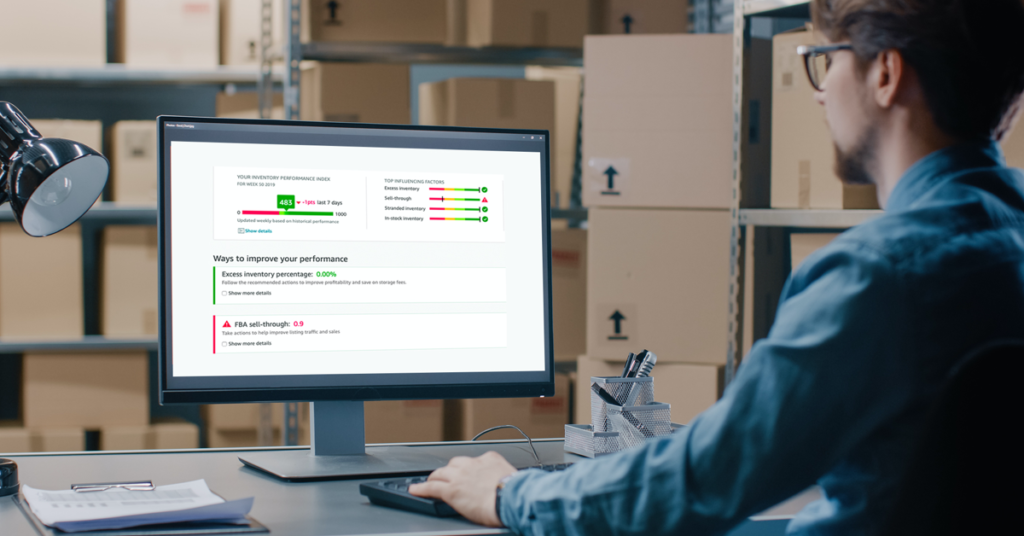Amazon sellers have to monitor a lot of metrics to make sure they’re complying with Amazon policies, and keeping their seller account in tip-top shape. One of those metrics, called the Inventory Performance Index (IPI), is a score Amazon uses to assess how well sellers manage their inventory.
The History of the Inventory Performance Index
It’s important to have context when understanding why Amazon started tracking this metric in July 2018. It’s not a move to punish third-party sellers. As explained at the Boost Conference that year, more and more sellers were pushing inventory into FBA, and letting it sit. Since FBA space is a finite resource, Amazon set up the IPI metric to ensure that all inventory was moving quickly enough, thus making sure there is enough space at FBA for in-demand items. While that’s simple enough, many sellers and brand owners had to pivot on their inventory strategy to raise their score. All of a sudden, the stakes were higher, and there were consequences associated with inefficient inventory management.
What the IPI Means For Amazon Sellers
The IPI is a score that is applicable to FBA ASINs only. Failing to reach a certain score determined by Amazon for a given quarter can result in reduced storage and increased FBA fees the following quarter. As such, it’s something that all sellers utilizing FBA must track and strive to improve. While a seller’s IPI changes as the rollup metrics change, Amazon evaluates the IPI each quarter.
The score is measured on a scale of 0 to 1000. The target score is determined by Amazon based on the amount of storage Amazon thinks it will need to have space for all in-demand products in a given quarter. Early on, the target score was 400, though starting in Q3 2020, the target score rose to 500. Amazon lowered the target score to 450 for the remainder of 2020, though the target score is subject to change at Amazon’s discretion.
What Are The Consequences of Not Hitting the Target Score?
There are a lot of reasons, other than the IPI score, to maintain healthy inventory. When you have firm control over your inventory it’s easier to grow sales, find ways to reduce costs, and generally improve profitability. And the hard truth is that sellers and brand owners that fail to meet the minimum IPI score dictated by Amazon will face stock limitations, their associated storage fees, and additional fees. Let’s dive into how the IPI is calculated so you can start taking steps towards improving in your inventory management and planning.
Components of IPI
The Inventory Performance Index is a single number calculated based on four different “buckets” of inventory management:
- Sell-through rate
- Excess inventory
- In-stock rate
- Stranded inventory
Let’s get more into each “bucket” of the IPI score and review some tips on how to improve each one.
Sell-Through Rate
Your sell-through rate measures how well you’re managing inventory against sales. It’s calculated by taking the total units shipped in the last 90 days and dividing it by the number of units in FBA during that same period. In a nutshell, this is a measure of the speed at which you’re selling through your inventory.
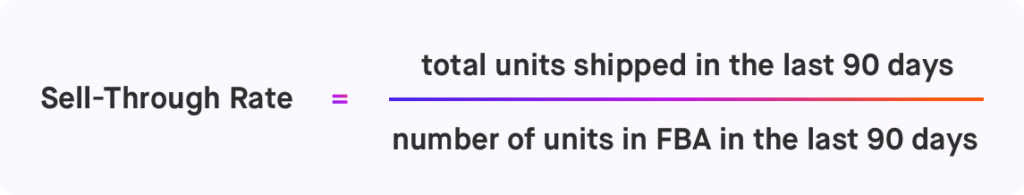
Sell-through rate includes sold and shipped units to reflect accurate inventory levels and multi-channel fulfillment orders. This metric is calculated at the ASIN level.
To improve sell-through rate, sellers should improve listing traffic and maintain enough inventory to cover demand. A low sell-through rate may indicate that you overbought and/or are not positioned competitively in the marketplace. A low sell-through rate will impact your excess inventory metric, as well. In this situation, consider optimizing your listing, revising your pricing, increasing ad spend
A high sell-through may indicate you’re not purchasing enough inventory and that you’re at risk of stocking out, impacting your in-stock rate. We’ll tackle that below.
Excess Inventory
Excess inventory measures how well a seller is managing on-hand inventory within FBA. Carrying too much inventory results in more storage fees and holding costs. Amazon considers the following criteria when calculating excess inventory:
- Any ASIN aged over 90 days
- Any ASIN that has over 90 days worth of supply
- Inventory that has better inventory ROI opportunity (Note: this is not clearly defined by Amazon, but we suspect it is connected to gross margin ROI)
The calculation is:
Number of excess FBA inventory units/total FBA units
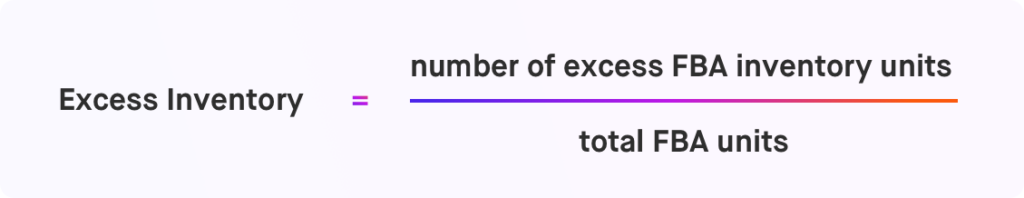
Amazon has stated in the past that an excess of unproductive inventory is the main contributing factor to a poor IPI score.
Removing or liquidating excess inventory is a seller’s best strategy for improving this metric. Manage excess inventory from the “Manage excess inventory” tab on the inventory dashboard. Amazon will recommend the following actions for excess inventory:
- Create sale
- Advertise listing
- Match lowest price
- Create removal (Note: this should be a last resort)
Amazon’s recommendation will take into account the product demand, price elasticity, storage and removal fees and any inputs a seller includes like cost of purchase or cost of capital, supplier lead time, etc.
In-Stock Rate
The FBA in-stock rate is a measure of the percent of time your replenishable FBA ASINs have been in stock during the last 30 days, weighted by the number of units sold for each SKU in the last 60 days. This metric is updated daily and is shown in the inventory dashboard in Seller Central. The basic formula is:
(% of last 30 days ASIN was in stock) * (60-day sales velocity)/ (60 day sales velocity)
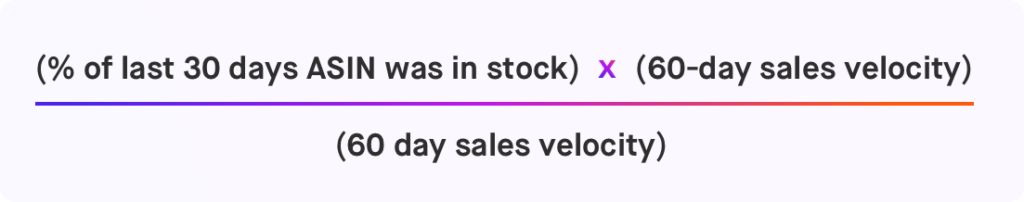
In-stock rate determines the restock inventory recommendation on the Restock Inventory page in Seller Central. However, keep in mind that Seller Central’s restock recommendations aren’t always 100% accurate.
By staying in-stock, a seller can reduce lost sales, maintain sales and organic search rank, and minimize excess inventory by sending the right amount of each ASIN into FBA. It’s important that sellers understand peak selling periods for each of their ASINs, understand their lead times and minimize the effort in managing reorders.
Stranded Inventory
The stranded inventory metric is informed by the number of FBA inventory units that are not available for purchase. Reasons for stranded inventory can include, but are not limited to:
- Pricing errors
- ASIN restrictions
- Listing errors
- Brand qualification reasons
- Expired ASINs
- Deleted listings
- Bulk upload template errors
The formula that calculates the stranded inventory percentage is:
Stranded inventory = number of FBA units currently unavailable/total number of FBA units
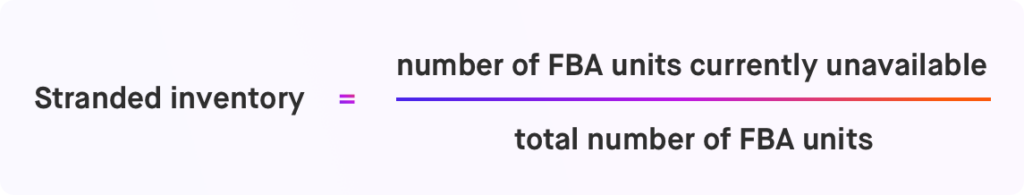
Amazon notifies sellers when they have stranded inventory. To be safe, every seller should go into Seller Central every day, hover over Inventory and select Manage Inventory, where they will see an option on the dashboard to fix stranded inventory. There, a seller will see all of their stranded inventory, along with the reason the ASIN is stranded. Correct the problem to fix the stranded inventory situation.
The Inventory Performance Index is a single number calculated based on four different “buckets” of inventory management:
- Sell-through rate
- Excess inventory
- In-stock rate
- Stranded inventory
Let’s get more into each “bucket” of the IPI score and review some tips on how to improve each one.
Where To Track Your IPI Score
Sellers and brand owners can see their IPI score on the inventory performance dashboard in their Seller Central account. Next to each metric that rolls up into the overall IPI score, Amazon will give you alerts on how to improve your performance.
You can learn a lot about your inventory health on the FBA Inventory Age page in Seller Central. It shows you:
- Storage type and cubic feet
- This helps Amazon determine whether your allocated inventory space is appropriate given your sell-through rate, excess inventory, and in-stock rate.
- Age buckets in days
- Sell-through rate is calculated by taking the total number of units shipped in the last three months and dividing it by the number of units in FBA during the same time period. Inventory aged 90 days or more impacts excess inventory, and inventory that doesn’t exist for demand impacts in-stock rate.
- Estimated long term storage fees
- This is a great indicator of your inventory performance.
- Units sold in the last 90 days
- A.n indicator of excess inventory, sell-through rate, and in-stock inventory.
- FBA sell through the last 90 days
- Self-explanatory, but it’s important to note that this also impacts your excess inventory calculation.
- The seller’s pricing + shipping vs the lowest priced + shipping
- This is a great indicator of how you’re performing against competitors.
Key Takeaways
Managing your inventory shouldn’t be a terrible chore. That’s why Teikametics is building Flywheel 2.0. Coming soon, this expanded platform will give you insights into your inventory levels so that you can stay at the top of your game and keep your IPI score at an optimal level.