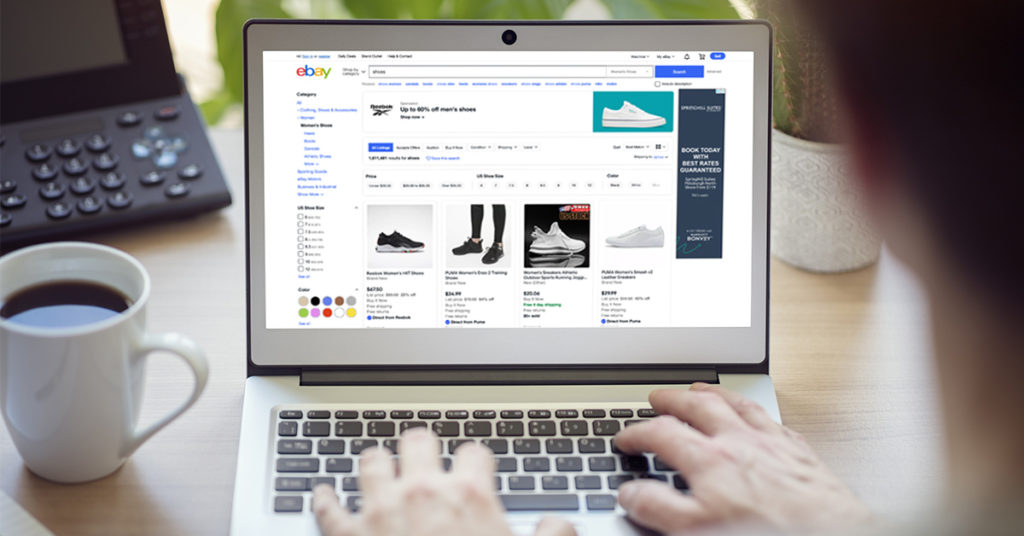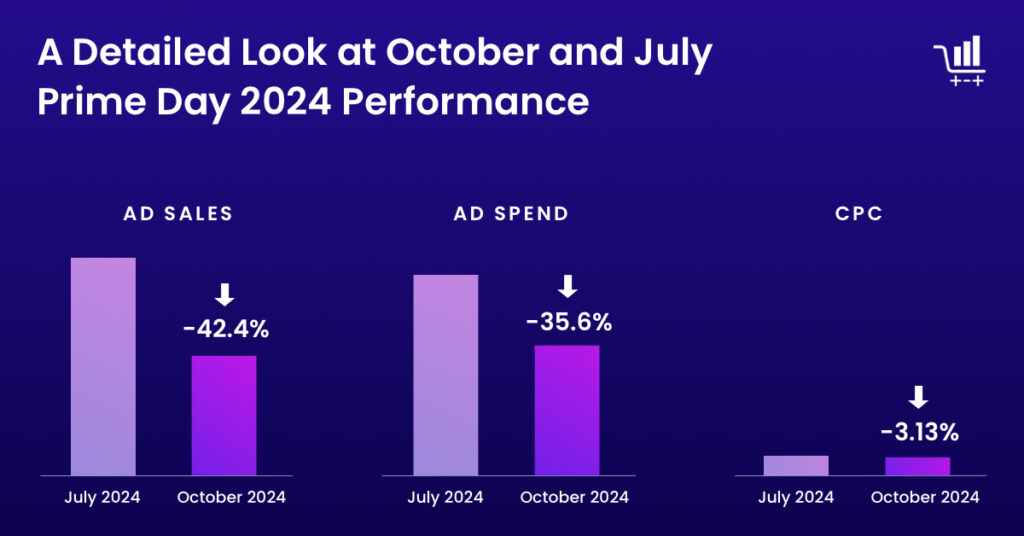Advertising your listings is one of the most powerful levers available to you as an eBay seller to increase views, clicks, and conversions on your products.
But before you start investing in advertising on eBay, we recommend doing everything you can to make your offer appealing to shoppers. You can optimize your listings, offer coupons and discounts, and make sure your pricing and delivery are competitive. Additionally, you can use off-site marketing channels like social media to drive traffic to your listings.
Once you’ve set that good foundation, advertising eBay listings using Promoted Listings and Promoted Listings Advanced is your next step. This will increase your chances of being discovered and standing out amongst the billions of listings on the site. Here’s everything sellers need to know about eBay Promoted Listings.
Promoted Listings
Across marketplaces, the majority of purchases happen from results on page one of search. Promoted Listings gives you that advantage, making it easier for shoppers to find your listings, leading to increased views and sales.
According to data from eBay, using Promoted Listings increases views of item pages by up to 36%.
Ads are served based on a combination of relevance to a shopper’s search and the ad rate (discussed in the Ad Rate section below) that you’ve selected for your campaign.
Promoted Listings can appear on desktop and mobile in multiple possible placements including in search results and on listings pages. You can also choose to participate in external Promoted Listings that appear on other sites.
To use Promoted Listings you must be an Above Standard or Top Rated eBay seller. Promoted Listings can be applied to fixed-price listings (not auction listings) in most categories, with the exception of Vehicles, Real Estate, Everything Else, and some Travel categories.
Cost-per-sale
eBay Ads bills Promoted Listings on a cost-per-sale basis. This differs from a cost-per-click (CPC) ad type that is common for marketplace advertising. With Promoted Listings, if a shopper clicks on your ad but doesn’t convert, there’s zero cost to you. If they do convert within 30 days, then and only then are you charged.
This means that as long as you set your bidding strategy to account for your margins so you’ll be profitable, there’s no risk to running Promoted Listings. You won’t run up ad spend for clicks that don’t result in sales.
Ad Rate
Rather than setting a bid amount in dollars and cents, you set the percentage of the sale price that you’re willing to pay. eBay calls this the Ad Rate.
If you’re familiar with advertising on Amazon you can think of this as the highest ACOS you’d be willing to have. It’s the percentage of the sale that you’re willing to spend to make that sale.
An example of a Promoted Listing
Here’s an example of a Promoted Listing. The shopper has gone to eBay.com on the desktop, is presented with a search bar, and they’re looking for a teddy bear so they type in “teddy bear” and hit Search.
Notice that the first result is labeled “Sponsored” indicating that it’s a Promoted Listing. The Promoted Listing program has placed that ad because it’s relevant to the search and the seller has set an appropriate ad rate.
The seller won’t pay anything for this ad to serve, though. The shopper would have to click on the ad, go to the listing page, and within 30 days complete the purchase for the seller to be charged.
How to start to advertise on eBay
It’s easy to set up Promoted Listings with eBay’s tools. They even provide a handy Promoted Listings quick-start guide to get you oriented.
You can check the box for the “Sell It Faster” option within Seller Hub to launch a new campaign or add items to an existing one. You can also promote items using Simple Listing suggestions for a bit more guidance through the process.
If you’re promoting a large selection of items, use the bulk upload feature to input a .csv file. And if your inventory changes frequently, you can set up automated campaigns that add and remove items based on rules that you set.
eBay even guides you toward listings to promote and suggests ad rates. This Promoted Listings recommendation tool takes into account item metrics like price, past performance, and current competition when generating an ad rate recommendation.
Ad performance metrics
It’s important to monitor the performance of Promoted Listings, which you can do within eBay’s advertising dashboard. Here, you’ll get detailed performance metrics to help you understand the value of your advertising and make adjustments in your strategy.
Within the dashboard, you can monitor campaign performance and sales performance. There’s also an option to download a .csv file if you prefer to work with performance data that way.
eBay provides the following ad metrics on a campaign level:
- Impressions. The number of times your Promoted Listing was shown by eBay and seen by a shopper.
- Clicks. The number of times a shopper sees a Promoted Listing and clicks on it to visit the listing page.
- Sold. The number of items a shopper purchases as a result of a Promoted Listing. The shopper must complete the purchase within 30 days of clicking on the Promoted Listing.
- Ad fees. The cost accrued from advertising campaigns based on sales completed within 30 days. This is the amount you will pay eBay for running the ads.
- Sales. The amount of sales generated by your advertising campaign. This is your revenue attributable to Promoted Listings.
- CTR (click-through rate). The percentage of times shoppers who were shown Promoted Listings then clicked on the ad to get to the listing page. This is calculated by dividing Clicks by Impressions.
- Sales conversion rate. The percentage of shoppers who clicked on a Promoted Listing and then went on to complete a purchase. This is calculated by dividing Sold by Clicks.
- Average sold ad rate. The average ad rate for items sold because of your Promoted Listings campaign. This is calculated by dividing Ad fees by Sales. Comparable to ACOS on Amazon.
eBay provides the following sales metrics on an item level:
- Items sold. The number of items a shopper purchases as a result of a Promoted Listing. The shopper must complete the purchase within 30 days of clicking on the Promoted Listing.
- Date sold. The date of sale for items sold as a result of your use of Promoted Listings.
- Quantity sold. The number of items sold.
- Sold amount. The amount of sales from items sold. This is your revenue.
- Ad fees. The cost accrued from Promoted Listings which resulted in sales. This is the amount you will pay eBay.
Ad metrics you can derive from eBays metrics:
eBay does not provide ROI (return on investment) but you can calculate it using the data they do provide. Simply take your Sales and divide them by your Ad fees.
ROI = Sales ÷ Ad fees
You can also calculate the impact of advertising on your total sales. This can help you to understand how using Promoted Listings activates the flywheel effect, improving the performance of your listings even beyond the immediate ROI.
Calculate the influence of Promoted Listings on your overall eBay business by dividing Promoted Listings Sold by Quantity Sold.
Impact of Promoted Listings on overall Sales = Promoted Listings Sold ÷ Quantity Sold
This metric is comparable to the TACOS metric for Amazon sellers.
Track performance and adjust your ads
Monitoring ad performance gives you a foundation to adjust your ads. If certain metrics are below your expectations, you can stop ads, start others, or make edits.
This could include raising your Ad Rate in order to drive enough sales volume or lowering your Ad Rate to account for your margins. As your products move through their lifecycle from launch to growth to liquidation, you’ll need to adjust your ad strategy accordingly.
Introducing Promoted Listings Advanced
In addition to Promoted Listings, eBay has now rolled out Promoted Listings Advanced. With this ad program, you combine the visibility of Promoted Listings with more sophisticated levers to optimize your ads, with controls similar to other marketplaces.
You don’t need to stop using Promoted Listings. You can use both simultaneously, measure results, and refine your strategy once you’ve collected that data.
We’re pleased to partner with eBay to offer ad management and optimization for Promoted Listings and Promoted Listings Advanced. Let us know if we can help you to make the most of this exciting new opportunity to grow your eBay business.
Want to learn more directly from eBay about their new Promoted Listing Advanced advertising offering? Join us for a webinar on August 31st at 1 pm ET