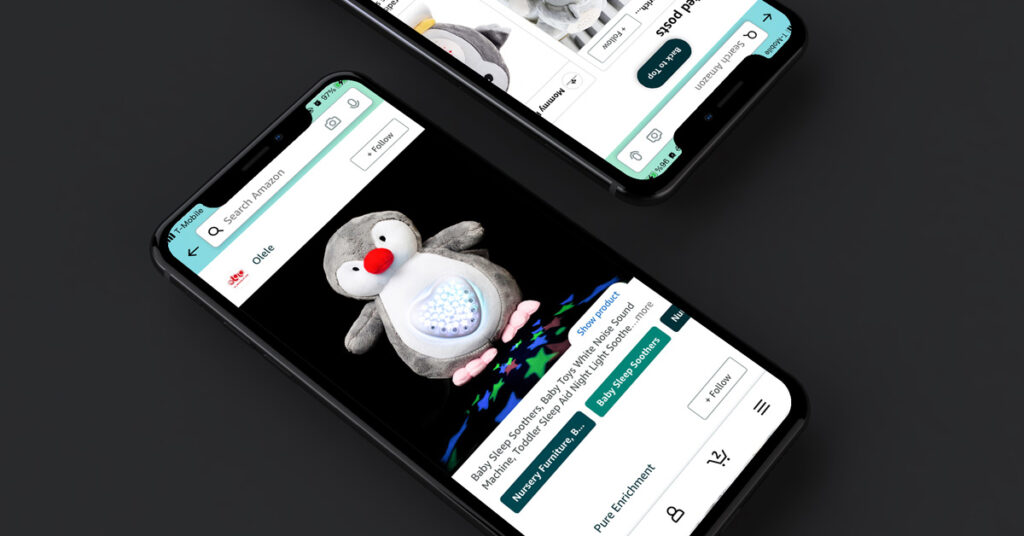What Are Amazon Posts?
Think about how you use your own personal social media. How often are you scrolling through Facebook or Instagram and you see a new product that’s maybe shown up on your feed once or twice before so you decide to click on it? Consumers have become very comfortable with product discovery and purchase through social media.
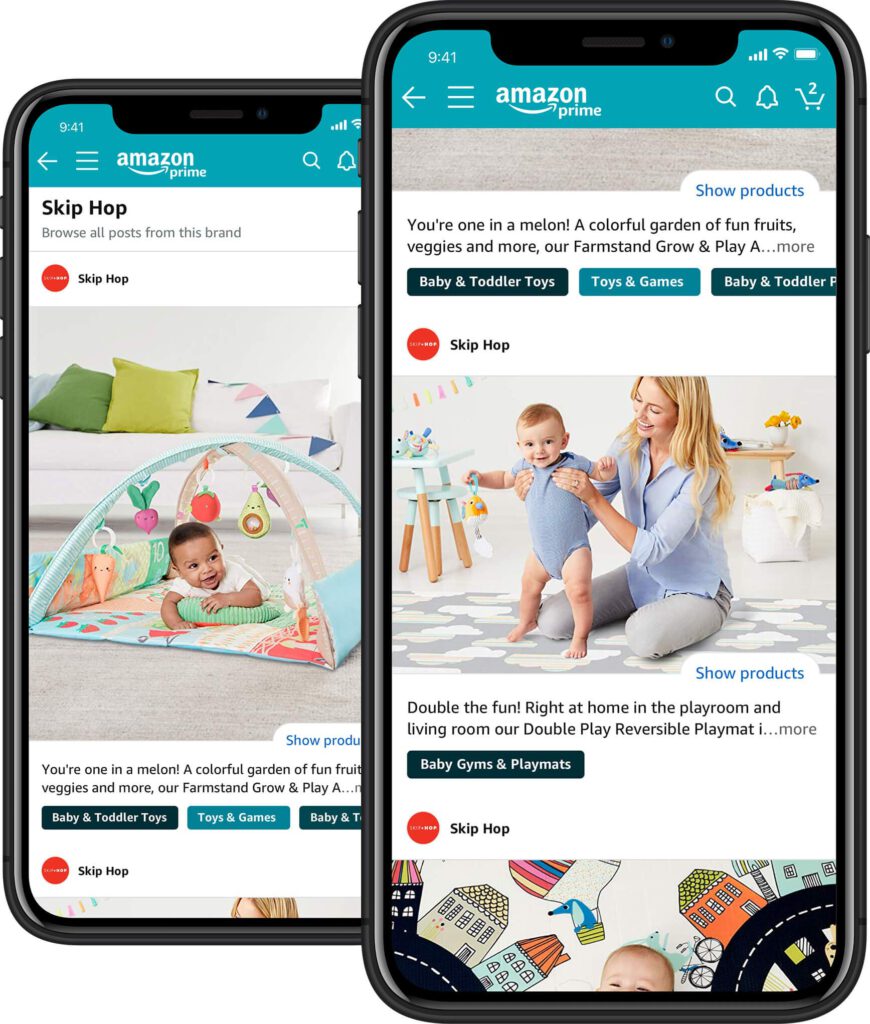 It’s no wonder, then, that Amazon is experimenting with merging the two from the other direction. Instead of bringing shopping to social media, they’re bringing social media to shopping with Amazon Posts.
It’s no wonder, then, that Amazon is experimenting with merging the two from the other direction. Instead of bringing shopping to social media, they’re bringing social media to shopping with Amazon Posts.
Posts are in beta so they’re likely to change and gain new features, especially as we see Amazon simultaneously developing other social programs such as Amazon Live and Brand Follow. Posts are free to use and there’s no limit to how much a brand can use them.
Rachel Greer at Cascadia Seller Solutions has been experimenting with Posts with her seller clients and seeing great success. One client saw sales go up 136% year-over-year after implementing Posts.
All this makes now the time to get in on the ground floor of this innovative way to capture shoppers attention.
This guide breaks down how Amazon Posts work, what you need to do to start using them, and how to measure success.
How Do Amazon Posts Work?
Amazon Posts are product photos that help to tell a brand story and demonstrate how a product might be used. They look and feel a lot like Instagram.
Each post has a caption and is tied to one or more ASINs. Posts appear in a brand feed which is accessed by clicking on the brand logo or can also appear in a category feed. Amazon is also experimenting with placing Posts within search results.
With the new Brand Follow program, customers can follow a brand to see future posts as well as be alerted about Amazon Live events.
The Posts program is available to registered brand sellers, Amazon vendors, and Amazon DSP customers and is currently only available in the US. Get started by logging in with your Seller Central credentials at posts.amazon.com, verifying your brand name, and uploading your logo.
What Are Best Practices For Posts?
If you already have a social media plan, especially for Instagram, you can apply many of the best practices to Posts. If you’re repurposing posts, be sure to use photos that prominently feature the product. Lifestyle photos that don’t prominently feature the product don’t work well on Amazon. Post as frequently as you might to a social media channel.
Every post includes 5 customizable elements:
- Profile banner showing brand name and logo
- Custom image show the product features or use
- “Show product” icon which links to a product detail card
- Caption text to inspire or call to action
- Category tags auto-generated by Amazon
Choose products to feature that are highly reviewed and attach more than one product to each post. Make sure that the products are correctly categorized so shoppers will find what they’re looking for when they browse feeds by category. You may need to take a step back and optimize listings for retail-readiness first before you come back to launching a Posts feed.
Use simple clear uncrowded images of the products that are easy to view and interpret. Think about how you can use the images to showcase your product features, help customers to imagine themselves using the product, and inspire brand loyalty.
Give attention not only to the images but also to the text associated with the images. Make the preview text short and catchy — something that inspires shoppers to click.
As with any content creation on Amazon, there are creative acceptance policies with which you must comply. This means, for example, that you can’t use Amazon trademarks, products, or references to Amazon products or services, though you can make accurate claims regarding compatibility like “works with Alexa” as long as the primary product is first in the caption. You also can’t provide any contact details such as websites, email addresses, or even hashtags.
Be sure to familiarize yourself with the complete list of Amazon’s rules and guidelines for Posts so that your posts are compliant.
Amazon provides a limited amount of performance data at both the post and feed level to help you measure the success of your Posts program. At present the metrics they provide are:
- Viewable impressions
- Engagement
- Engagement rate
You can download the data in a spreadsheet to manipulate it more easily and better understand what is working and where you have opportunity for improvement.
Key Takeaways
- Amazon Posts can drive traffic to products with no additional cost
- Use Posts much like Instagram, to showcase product features and uses in inspiring ways
- Optimize your listings to increase the power of Posts to drive conversions
- Make Posts part of a robust brand-building plan on Amazon that also may include Amazon Live, Sponsored Brands, or Amazon DSP