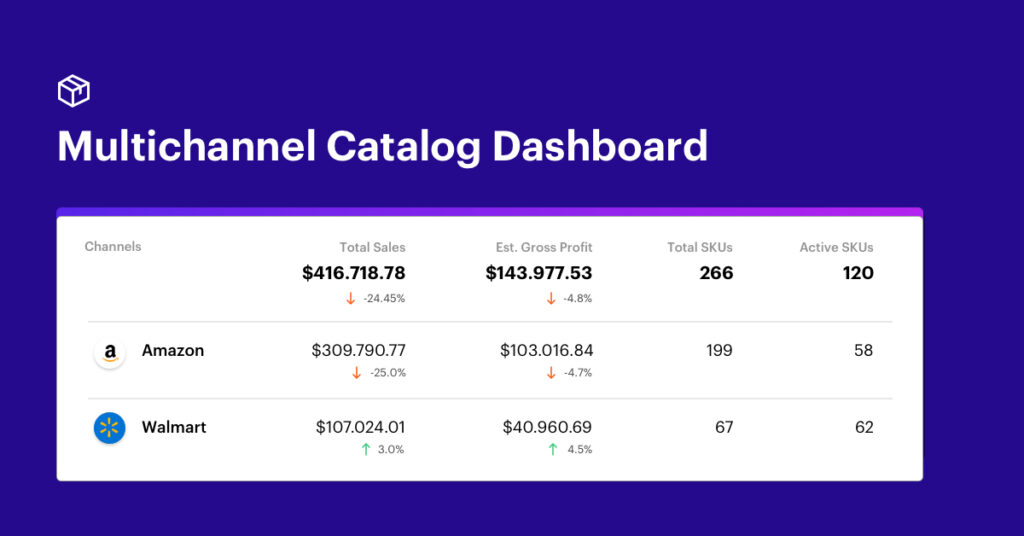We are thrilled to introduce the Multichannel Catalog Dashboard, a powerful tool designed to provide users with a unified view of first-party (1P) vendor and third-party (3P seller catalogs across all channels and merchants. This dashboard revolutionizes navigating through key aggregated metrics, offering a seamless experience to analyze your entire portfolio’s Profitability, Product, Inventory, and Advertising data.
Explore a Consolidated View
The Multichannel Catalog Dashboard consolidates all of your 1P and 3P merchant/channel relationships into one comprehensive roll-up dashboard. This means you can now review historical trends quickly across channels and merchants, gaining insights into key performance indicators.
Key Benefits
Unified View: Gain a high-level snapshot of your entire account relationship, covering both 1P and 3P metrics.
Historical Trends: Review historical trends across channels and merchants for crucial metrics like Profitability, Product, Inventory, and Advertising.
Identify Opportunities: The dashboard highlights unadvertised product opportunities, giving you a strategic advantage in your decision-making process.
Easy Navigation and Customization
1. Primary Landing Page
The Multichannel Catalog Dashboard is accessible under the “Products” flyout as the primary landing page. Start your exploration here to get a snapshot of your entire account relationship.
2. Visibility Customization
Modify your view using merchant, currency, and date range parameters. The previous period toggle enables trend details within the table, allowing for a comprehensive analysis. Use the collapsible arrows to explore high-level metrics and roll up data across each merchant by Seller and Vendor groupings under Amazon and Walmart or your entire relationship.
3. Launch More Details in Product Catalog and CSV Download
Launch a pre-filtered detailed view in your Product Catalog for further analysis by using the “More Details” arrow at the end of a particular merchant or roll-up summary row. Additionally, a CSV download option is available for further data analysis.
Advertising Opportunities Table
In the second table, high-level SKU counts indicate open Advertising opportunities. It provides the count of active, unadvertised, and ad-eligible SKUs not currently part of an active campaign, allowing you to optimize your advertising strategy.
Explore the power of consolidated data and make informed decisions to enhance your overall business strategy. Elevate your advertising and catalog management game with this comprehensive, user-friendly Multichannel Product Dashboard. Talk to us today to start advancing your business.