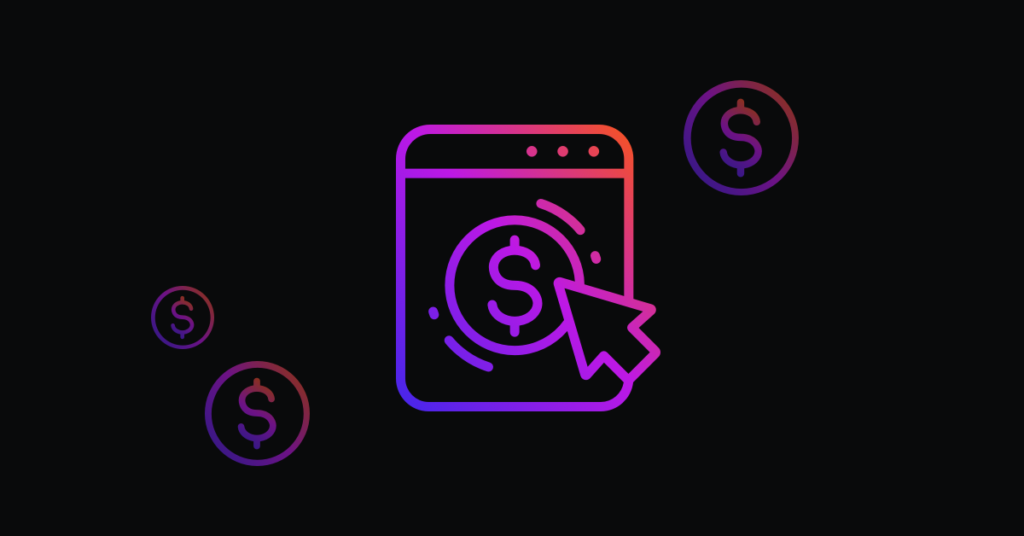ACoS Marketing and How to Reduce ACoS for Optimal Profits
Dumping money into your Amazon ads can sometimes feel like you are just dropping water into a bucket. Essentially, it’s going nowhere.
Don’t worry, you’re not alone! Every single Amazon seller has or will experience a heightened ACoS formula that just doesn’t seem to be working – no matter how many ways you reposition the bucket or how much water you pour into it.
Ad campaign efficiency is often referred to as advertising cost of sale or “ACOS.” It’s one of the key metrics when looking at the overall health and efficiency of your ad campaigns and can help you determine what you are doing right or… not so right.
In addition to measuring ACOS, we recommend you also consider TACOS as a measure of how your advertising is activating the flywheel effect and impacting the overall health of your total business.
You can calculate the ACOS of a campaign, ad group, ad, or keyword by the following equation:
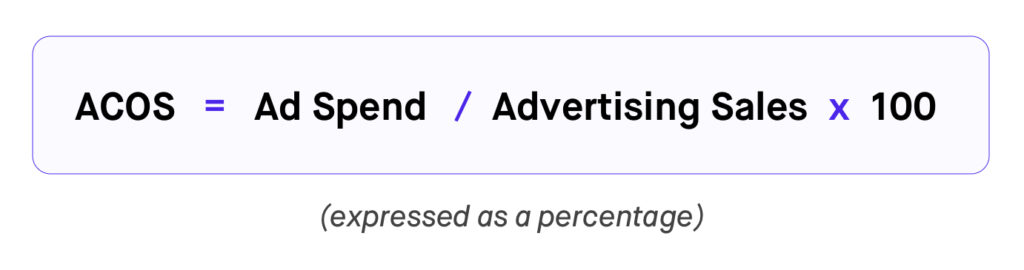
What Should I Do To Reduce The Amazon ACoS?
There are lots of reasons you might be experiencing an increase in account level ACOS. Maybe you’ve been launching campaigns for new products that aren’t established listings yet and their ACOS is high. That’s to be expected. Why? Because you haven’t established social proof or sale’s history.
Or, your category is getting more competitive with new entrants bidding on your core keyword targets. You might not be targeting the most efficient keywords or may not be bidding optimally.
Whatever the reason, there are a number of strategies/actions you can take that will help you lower your ACOS.
–>Prefer to learn by watching video?
Check out our webinar: How To Hit Your Target ACOS On Amazon This Summer
Set Clear Goals To Achieve a Good ACoS
Before you can optimize, you have to know what your benchmarks are for your target ACOS on Amazon. This differs for each seller and your own profit margins/goals. The threshold will also shift and should change as your business evolves and scales.
It’s recommended that you either separate out new product launches into their own category for efficiency or account for their decreased efficiency when setting your account level ACOS, knowing very well these new products will likely perform less efficiently during the launch phase.
Once you’ve established your goals, you’re now ready to begin optimizations in an effort to lower your ACOS on Amazon to below this preconceived threshold.
Analyze Keyword Targets and Keyword Opportunities
One of the first areas to focus on should be your campaign targeting. You probably have developed a list of core search terms to target or you may be relying heavily on automatic campaigns still. A segmented approach will lead to better outcomes and help lower your ACOS spend.
Search term reports are a great place to start to analyze how the keyword targets of your campaigns perform. Click into your Ad console ribbon and click into reports.
Once you do you can click “create report” to get started.
Select which ad type you’d like to create in the report as well as the predetermined date range or a custom range up to the last 60 days. Once you have these, you can click “run report” in the top right corner.
You’re also able to schedule these reports to be recurring and to be emailed to you or your team members.
Once you have your dataset, filter down your dataset to only include Search Terms that are below your goals for ACOS Advertising. Odds are these search terms are being captured in a very wide net via Automatic campaigns or via broad match keywords.
One way to lower your Amazon ACOS is to include more phrase or exact match keywords. When you have 30 days of data (the general rule being at least 2 weeks of data), you’ll be able to identify these search terms and create phrase and exact match keywords in a manual campaign.
After which, you can pause the broad match keywords so you’re effectively still bidding on those strong search terms while shutting off spend on any inefficient keywords being captured in the broad match. Effectively, this should be a stellar Amazon ACOS strategy.
We also highly recommend negating those search terms in your automatic campaign, since you’ll be targeting those valuable keywords in your manual campaign and you’ll be doing so with a more customized bid, allowing you to maximize your efficiency.
This process is so integral to achieving campaign efficiency that we actually designed a feature within our platform to keep you from having to download search term reports, manually.. We’ve also provided an automated function for keyword actions which can save you a lot of time managing your campaign’s keywords.
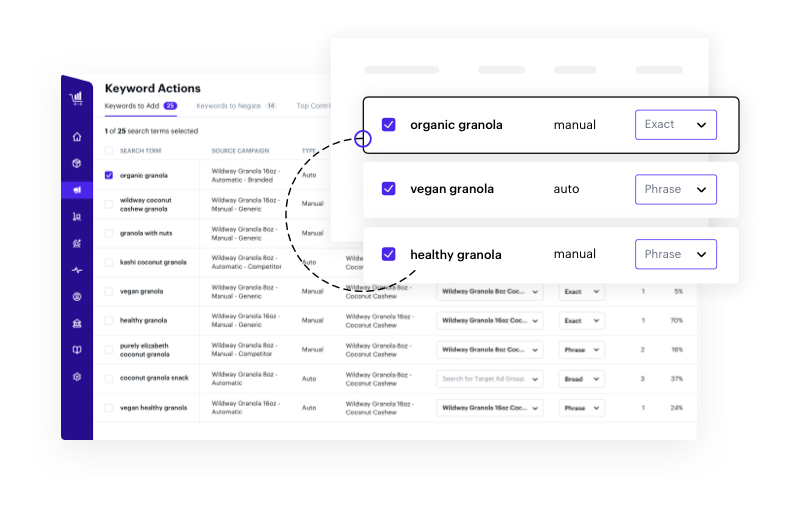
Managing Bids and Budgets
Another key strategy in decreasing your ACOS on Amazon is updating your budgets and bids based on a dynamically changing environment.
Do you have multiple, popular, child ASIN variations out-of-stock on one of your top listings? The sooner you can reduce budgets here, the quicker you can cut down on wasted ad spend since customers will be less likely to convert on your ads while ads are still delivering.
Additionally, if you’re bidding aggressively for top-of-search, you may want to lower bids to stretch these reduced budgets out longer so your campaign stays active for longer portions of the day.
One of the ways we at Teikametrics control high ACOS through bidding is with algorithmic bidding through our platform. By setting a target ACOS for a campaign, “maximum advertising cost of sale” or “MACS” for short – we’re able to calculate value-based bids throughout the day so your bids are consistently optimizing toward an ACOS target.
Every week or two, we evaluate the performance of these terms in the new campaign. The best outcome in this scenario is that your increased spend on these terms will beat out the competition, your products will have improved ranking on these terms, and you’ll see more page-one placements.
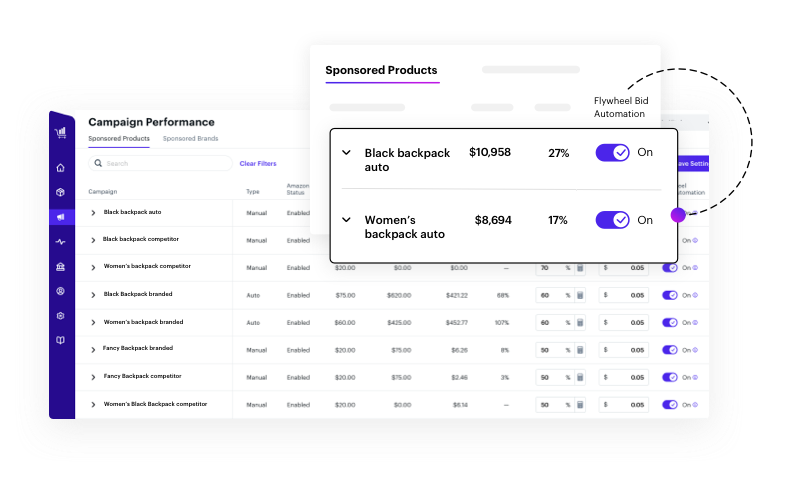
Be Willing To Adapt for ACOS Marketing
At some point, you may just need to consider your established ad strategy as obsolete. One way to pivot is to expand into new ad types.
Sponsored Brand placements via keywords and ASIN targeting could be more efficient for your brand. The solution might be to shift significant budget away from sponsored products and into Sponsored Brands. The same could be said for Sponsored Display.
Run a few tests to see how these ad types perform with your top keywords / ASIN targets. While it’s recommended to use multiple ad types at your disposal, you may want to shift investments where you’re consistently performing well. This also expands your reach and dials up the competitive pressure on your Amazon rivals by occupying more placements in the marketplace and thus driving down your overall ACoS.
Additional Strategies
Pausing inefficient keywords or campaigns can also help regulate for a good ACoS on Amazon. Just remember, if they’re core keywords for your category, you may want to refine your bids or break those keywords out into their own campaign to better control the ACoS.
“Ranking” campaigns, which isolate “must-win” keywords for greater control of bidding and ad spend, are not always the most efficient campaigns. Setting really aggressive bids on these campaigns will likely increase ACoS in a lot of situations. Conversely, you can also separate your highly efficient keywords into their own campaign called “High Performance” to have more control over their spend and efficiency.
Teik-aways
Out-of-control ACOS is a common problem, but there’s a lot you can do about it. Set clear goals and use them to guide refining your keyword targeting and your bidding strategy. Understand that any solution you implement will need to be monitored and adjusted over time.
If you enjoyed reading about ways to control your ACoS. Check out our webinars and AI Studies on how to improve your business on Amazon. We’re always ready to partner with sellers to improve their Amazon business — hit us up!