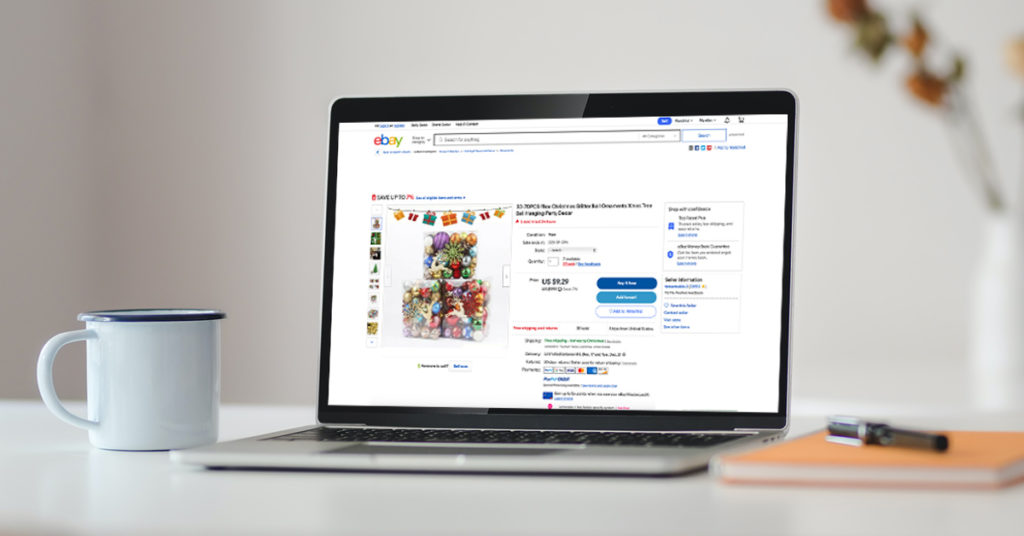There’s an art and a science to optimizing listings on eBay. Some basics carry over from other marketplaces, but there are also details that are specific to eBay as a unique marketplace.
It’s important to get listing optimization right because better listings drive more conversions and they also drive more effective ad campaigns. In this blog I’ll describe several steps to optimize your eBay listings and make them work for you on desktop and mobile platforms.
Why Listing Quality Matters On eBay
Every expert on our webinars with eBay has emphasized the importance of listings. Elisabeth Rommel from eBay says optimizing eBay listings is critical for successful ad campaigns.
High-quality listings in your campaigns is critical. Imagery, price competitiveness, product details all contribute to that conversion.
She points out that the listing quality contributes to conversions, but it also contributes to whether an ad is served. “So the first piece, whether it’s Promoted Listings Standard or Promoted Listings Advanced is getting the buyer to your view item page, and then having that high-quality listing will convert,” Elisabeth said.
“The high-quality listing also factors into when your ads show in terms of Promoted Listings, Advanced or Standard.”
Include The Right Product Details
eBay recommends using keyword research to inform your product descriptions as well as any “unique identifiers that could refer to only this product. These will help shoppers to find your products on the site.
Remember you’re writing for the algorithm but you’re also writing for the shoppers, so don’t stuff your listings with keywords. Include a clear name of your product as the title and provide the details that shoppers will want to understand when making a purchase decision.
Let’s look at an example of the description for a package of candy canes. This seller has only used 63 words. There’s room to fill this out — another 100 words could address questions about size or ingredients.
There’s room to provide more useful information in the description of this product
Compare that to the description provided for this Chanukah gelt. Bulleted features, an evocative description, and complete ingredients list all work together to flesh out this description more and make it easier for shoppers to choose to buy the product because they aren’t left with lingering questions about it.
This product description is more filled out making the shopping decision easier
Make The Most Of Imagery
Optimize your images and make sure you have professional photographs of your products. Don’t forget that you can use video too.
According to eBay, high-quality images can boost your sales by up to 5%.
Here’s a challenge to ask yourself:
Do you have better product images and up to date? Does it look great? Do you have a lot of it so that when someone goes to that page, they’re like, wow, I can tell this is very authoritative and it gives me everything I’m looking for?
Andrew says, “You want to show the buyer you want to buy from me because I’m obviously giving you the best quality of learning everything about this product possible. Rather than let’s say, having to piece together and not seeing everything they need.”
Take a look at the images for this set of Christmas tree ornaments. The multiple images are used to showcase the products in use, so shoppers could imagine decorating their own tree with them as well as to provide detailed information about size and styles.
Images for this Christmas ornament set are used to show details and how the product can be used
Use HTML To Make Your Listings Stand Out
eBay allows you to use html in your listings, so why not take advantage of that resource to make your listings stand out?
“And are you utilizing the HTML capabilities that eBay provides?” our VP of Innovation Chet Butikofer asks.
Chet’s advice?
You want it to look professional, but you also want it to stand out from other listings and look like there’s been an additional level of care and quality that’s put into the product. And so, leveraging that HTML capability can really make a difference and separate you from the pack.
If you do use html, use keywords for alt tags on images so they can also contribute to your SEO.
Get Seller Badging If Possible
You have to ask eBay for it directly, but it’s possible to make your products stand out and grow trust in your offerings with seller badging which indicates that you’re the manufacturer and brand owner.
Chet says, “For DTC manufacturers with high brand awareness – and these are usually larger companies, but they’re the original manufacturers – eBay has a seller badging service and we’ve helped sellers get connected into the right eBay teams to secure that badging.”
And he’s seen the impact the badging has.
If you’re a brand, it’s just an awesome way to show your buyers and your customers that they’re buying direct from the manufacturer. They know when they do that, they’re getting quality, they’re getting the right cost. And they’re generally very happy when they do that. So, this is a great opportunity for sellers out there.
Ensure Your Listings Are Mobile-Friendly
So many shoppers utilize mobile devices, ensuring your listings are accessible to that audience is a must. More eBay purchases happen on mobile devices than on full-size computers.
eBay will show what they call a “mobile description summary” which abbreviates your longer description.
But there are things you can do to make the listing easy to read and navigate on mobile. Use a font no smaller than 12 pixels so viewers can easily read it on their smaller screens. Keep formatting clean and neat and don’t include images or other clutter in the product description section.
eBay will provide some guidance on making your listings mobile-friendly, but your best bet is to check them yourself to make sure they look as amazing on a mobile device as they do on your work computer.
Final Thoughts
Chet did a great job summarizing what’s important to remember when optimizing eBay listings:
It’s imperative that you optimize your product listing. Make sure that you’ve got professional photos, bullet points in your description, and really try to get positive reviews just like any other marketplace. First impression is massive and really important as you’re trying to communicate value of your product and why somebody should buy it. So really tending to the foundational basics of your product listing is critical. You want to detail out as many as many product attributes and specifics on your listing as possible.
Pro tip:
Did you know that eBay provides a Listing Quality Report with recommendations to improve your listings based on what the most successful sellers are doing with their listings? Data in the report is updated every two days, so checking it weekly will help you to not only benchmark your performance against other sellers in your category but give you specific actions you can take to improve your listings and catch up with the competition.
Have you exercised all these opportunities to optimize your eBay listings?
- Include product details
- Maximize your use of images
- Implement html
- Get seller badging
- Test listings for mobile
Use this checklist to ensure you’re taking advantage of every lever you have to improve your ranking, increase your sales, and squeeze the most out of every advertising dollar you spend on eBay.
Want more like this? Read 5 Expert Tips For Advertising On eBay