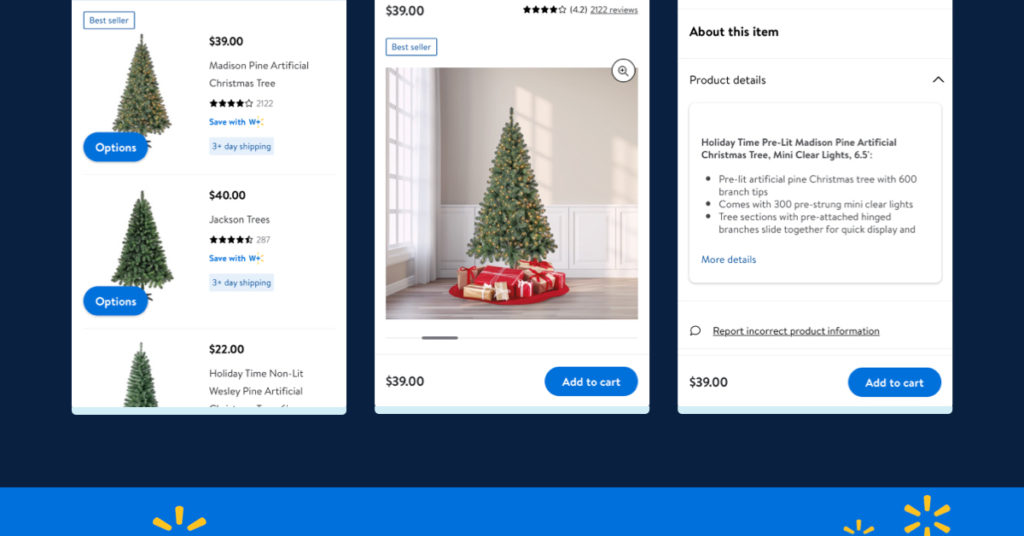Listing your items on Walmart places them on one of the largest online storefronts available but ensuring that your listings gain traffic and sales can be difficult. If you optimize your Walmart listings, you can increase your listings’ quality and provide browsing customers with detailed information, informative graphics, and competitive prices all of which lead to more traffic and sales.
Making updates to your listings requires a substantial investment of time and effort, so we’ll lay out what changes will make the greatest impact and how you can prioritize your listing optimization.
Where should you begin optimization? Where your changes will make the largest impact.
Starting Point and Top Priorities
We recommend prioritizing products that bring in the most revenue to ensure you see the financial benefits of optimization sooner. The optimization itself should start with attributes customers use to determine if they should click on your listing.
Customers naturally absorb information in the following order: visual, written, and contextual. For your Walmart listings, this translates to product image, product title, and the context of price and social proof through review ratings.
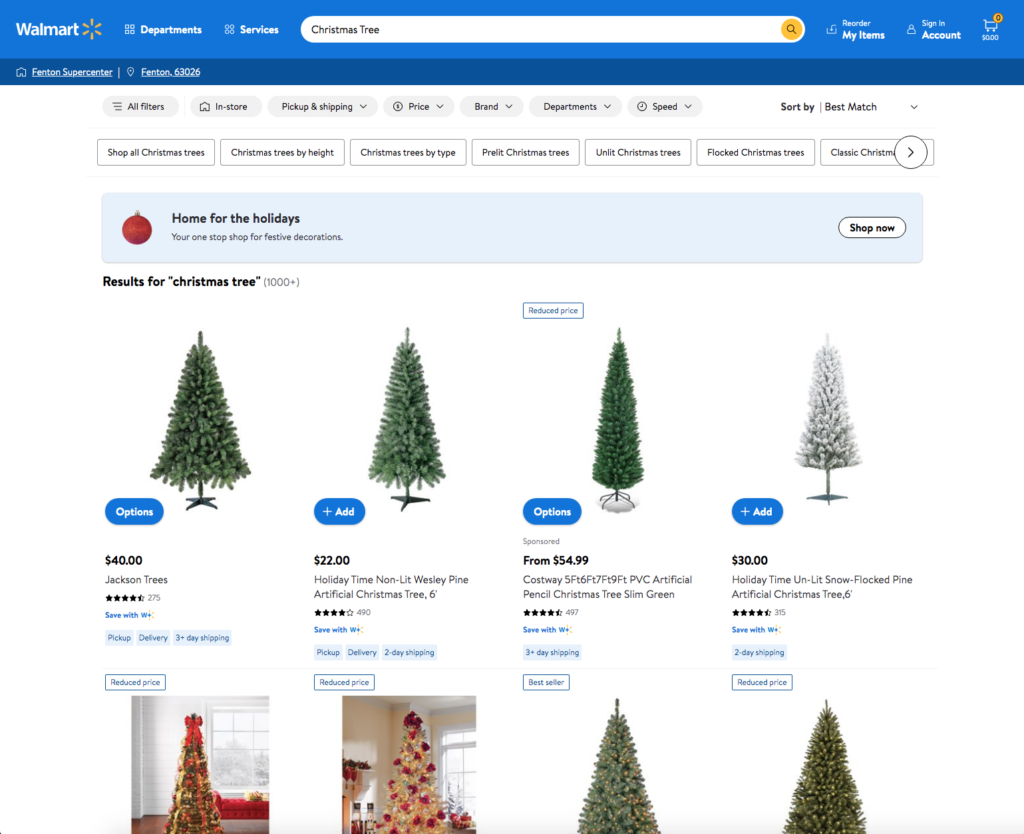
Main Image
Your first priority when optimizing listings should be the main product image at the top. It’s the first thing customers look at when they see your listing in search results, and many customers will determine if your listing is the one they want to click on based on its displayed image.
When you’re investing in optimization, it’s usually more time-efficient to photograph and update the main product image rather than the entire image catalog for a single item. This can be especially helpful if you’ve chosen to optimize many listings at once.
Pricing
Moving from the main product image to product pricing is a jump, but it’s a logical one given the order of information your customers are absorbing. Consider the factors your customers take into account when looking at the price of an item. Is the price competitive?
For Walmart specifically, customers are usually able to access brick-and-mortar stores. How does the price of your product compare to similar items customers could find in-store?
Product Title
Product titles should fit a lot of relevant information into a small space to gain the largest impact. Product titles should also reflect the most important keywords that customers will use to find your product; don’t waste space with keyword-stuffing.
Walmart has guidelines on product titles that vary with the selected category. Regardless of category, the title should include a brand name, product name, and variation attributes such as color name.
The recommended title length according to Walmart’s guidelines is between 50 and 75 characters long. Titles display more characters on the desktop site than on mobile, so keep title information concise so mobile users can benefit from the same information desktop users do.
Secondary Optimization Opportunities
Product listing optimization on Walmart should not simply stop after the primary attributes have been updated. Your listing has more attributes that you can optimize so your customers can find products more easily and learn more about them quickly.
Additional Images
Walmart recommends at least 4 images per listing. Commerce Rev recommends you upload 7 so that you can provide browsing customers with product details, infographics, and lifestyle imagery. We specialize in creating images that provide information on major product features and attributes.
Abiding by Walmart’s image guidelines will also help boost your listings’ visibility in search results as your Listing Quality score improves with your updates.
Description and Key Features
Customers rely on the description and key features for information they’ve not found elsewhere on the product listing. Key features should include relevant keywords that reflect customer intent and did not fit into the newly optimized title to assist the search function in providing customers the best search results.
Key features should be formatted as bulleted lists to help make reading technical details easier, and to increase the speed of information flow so customers can make purchase decisions while the information is fresh in their minds and they are confident about your product.
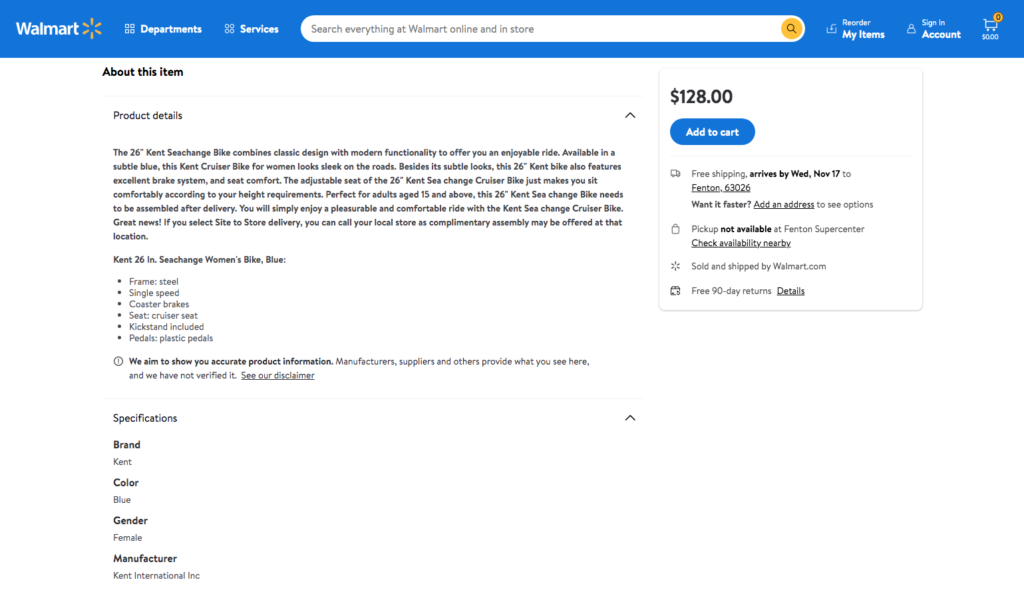
Shipping Price and Speed
Amazon has created a highly competitive online shopping environment in which customers expect free shipping and for their purchases to arrive in about 2 days. Walmart has responded by creating their own fulfillment services to help sellers meet customers’ expectations.
In addition to customer satisfaction, offering expedited shipping also increases your Buy Box visibility and positively impacts conversion rates.
Nuance in Optimization
What other aspects of your listing can be optimized that don’t immediately come to mind when listing optimization is mentioned? Let’s take a look at some of the more subtle optimizations you can make to your listings.
Search Filters
Don’t underestimate the importance of listing your products in the correct category. While browsing, customers can use filters to remove certain categories from search results. If your product is miscategorized, your listing may never appear to your target customers.
Within the filter menu, there are additional attributes that are category-specific. Customers can filter their search results even further using attributes like Color, Flavor, Size, Form, and Material.
Take a look at this example of a search using the search term “cinnamon” and how adding information on the spice’s “Form” could help customers find Ground Cinnamon more easily.
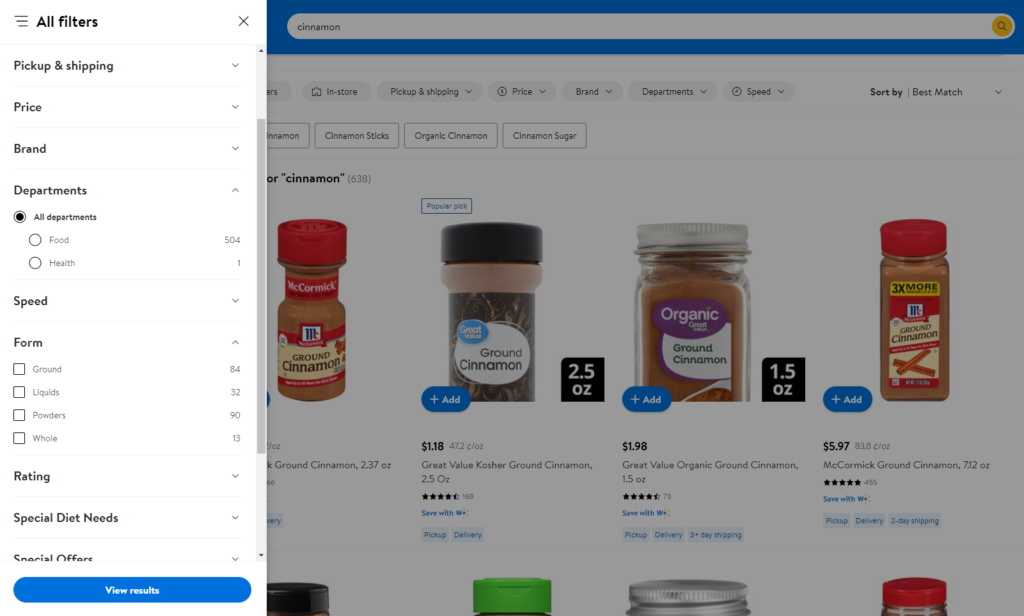
Rich Media Options
To truly make your listing stand out, you can add rich media to your listings such as 360-degree images, branded instructional videos, or enhanced brand content. These specialized options help boost conversion rates and ensure customers that your listing is a quality source of information for that product.
Not only does rich media provide enriched product details, it can be used to offer a branded, memorable shopping experience to your customers.
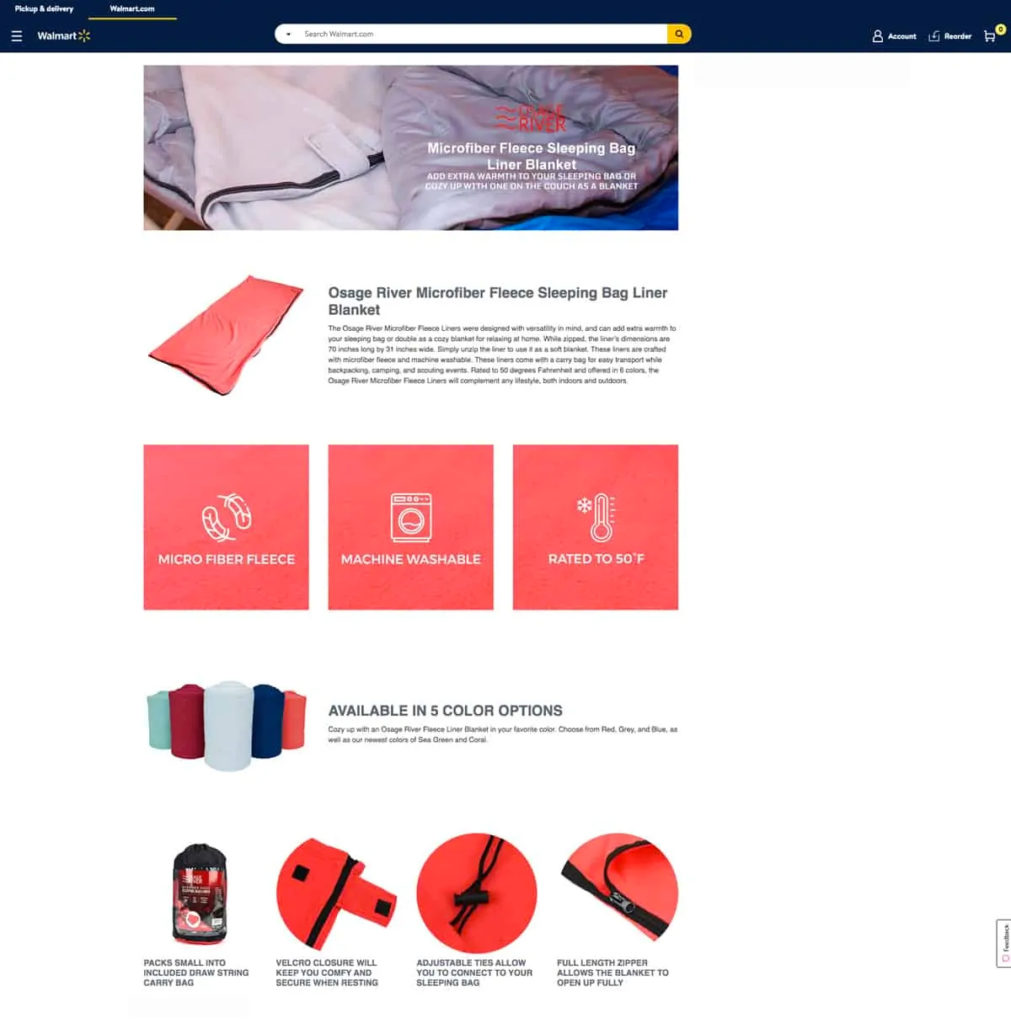
Promotional Pricing
Walmart has two options for promotional pricing: Clearance and Reduced prices. Clearance usually reflects that a product has been discontinued, and that a seller is offering a steep discount. Reduced prices are more often used by sellers seeking to reduce available stock.
If utilizing these promotional types, you can choose a length of time for the promotional pricing to be active. A badge for the promotional pricing type will display on listings with a cost savings of over 10%.
Optimization: Long-Term Value
Walmart’s ability to prioritize items with high listing quality scores makes it worth the time and effort to optimize listings. You can view listing quality scores in Walmart’s Growth Opportunities menu in the Seller Center. Walmart also provides a guide to the dashboard here.
Commerce Rev suggests that you optimize your product listing content and pricing before the listing is created, if possible. Uploading a product with subpar content and images will require more time to fix later than it would if issues were corrected before they were saved to Walmart.
What else can you gain from optimizing your listings? Walmart has expressed that optimized listings gain better placement in search results, which leads to more traffic on your listings. In turn, advertising is more effective and efficient for listings that are optimized.
As optimization ensures the accuracy of your listing pages, you’ll experience less returns from customers that know what to expect from your products. Your listings will also accrue more feedback from customers as more choose to purchase with confidence in your listing information. You’ll benefit from the increase in sales, and your customers will benefit from the increased product information accuracy and competitive offers.